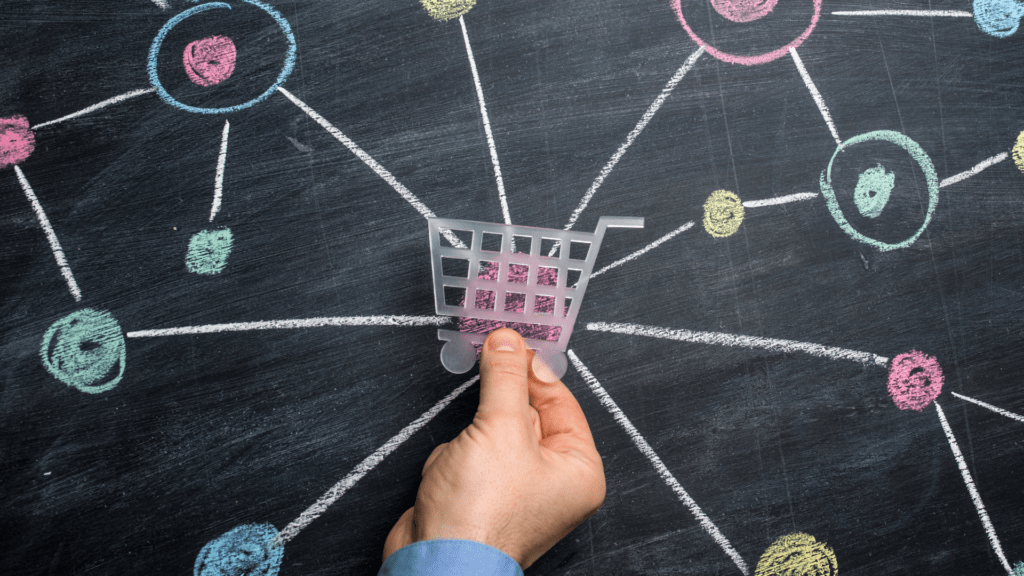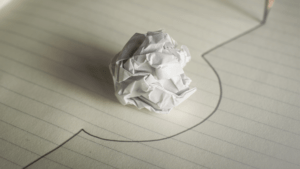Congratulations! You’ve started selling on Amazon, and you’re gaining sales momentum and reviews. Whether you’re a direct Amazon vendor (through Vendor Central) or an FBA/FBM seller (through Seller Central), one thing becomes clear: how do you keep this momentum going? Or, if you’re just starting out, how do you kick the infamous Amazon flywheel into action?
The answer: create a smooth, positive customer experience. It starts with building your product detail pages.
Building Engaging Product Detail Pages
Every part of your product detail page, or PDP, on Amazon is important for various reasons. First, the information in your product title, bullet points, and description are all indexed by Amazon’s A9 Algorithm. Just like best practices for Search Engine Optimization (SEO), Amazon’s A9 Algorithm works similarly. The clearer the information in these sections on the PDP is to understand for the consumer, the more likely your product is to show up with a higher organic search ranking.
There are some product categories, such as apparel, sports and outdoor equipment, automotive, and optics, where including specific product dimensions or applications within the title will help the consumer not only find your product but also the product that works best for them. If you sell colored pencils, for example, a title that is simply “Colored Pencils” is too general and will rank low in search results. Ask yourself these questions:
Using the example of the colored pencils, are your colored pencils meant for general school use? Are they meant for more professional use? What are the quality differences between your product and others? With these answers, you can generate a product title that tells the Amazon consumer exactly what they need to know. So, if your colored pencils are meant for professional artists and have a higher quality grade, you can have a title like this: “[Brand name] Colored Pencils for Professional Use, High-Grade Pigments, 24-pack.” This way, you push your brand recognition, as well as target your specific audience. This will result in fewer wasted clicks and impressions for people searching for colored pencils meant for general elementary school use. The customer now knows exactly what they will receive if they place an order.
The second very crucial piece of building an engaging PDP is having effective product images. First, make sure that your images comply with Amazon’s image guidelines. Your main image, or hero image, should be your product on a white background that does not include products or users that are not sold with the product. Include as many relevant secondary images of your product as you can. After your initial main image, you can show the product at multiple angles, in use (lifestyle images), and even include graphics that extol the benefits of your product as long as you stay within Amazon’s image guidelines. The product title and images are the first things an Amazon customer sees on desktop and mobile, so this is the crucial moment to show what your product is all about and get eyes on your page.
If you are an Amazon Vendor in certain categories, not an Amazon Seller, you have the option of using 360 spin images. While still adhering to the Amazon product image requirements mentioned in the previous paragraph, you can take multiple images of your product at multiple angles, enabling you to provide enough imagery that the customer could use their cursor, stylus, or finger to rotate the product image, giving your customer an experience much closer to being able to inspect and interact with your product in person. This feature creates a lift in sales, a decrease in returns, and an increase in customer engagement and is rolling out to more and more product categories across Amazon. If you’re an Amazon Vendor and are unsure if your product category is eligible for 360 spin images, reach out to your Amazon category manager or Amazon Support.
Applicable to Amazon Vendors and Sellers, to make your PDP really pop, create a product video. In the video, you can showcase how your product is used and how it differs from other products, your competition, and much more! Having a video on the detail page helps your brand and the page itself look more professional and up to date. With the prevalence of short videos, reels, and stories becoming increasingly prevalent across eCommerce sites and social media apps, having a product video is a great way to engage your customer. As with product images, make sure to adhere to Amazon’s video and community guidelines.
Bullet Points and Descriptions
Bullet points and descriptions are both indexed by Amazon. However, bullet points show up at the top of the PDP, well before the actual product description. In your first two bullet points, concisely describe what your product is and what the benefits are. This is important because as the consumer is looking at your PDP, they’ll want more information about your product before they can commit. Due to character limits on the title and wanting to make sure that your title flows well, this is where you can expand on the reasons why your product is the best fit for your consumer.
The product description is not only indexed by Amazon, but it is also a required field to have your PDP live and searchable. As I mentioned previously, the bullet points show up on the detail page further up than the product description, so the consumer will need to scroll down a little bit in order to read it. However, this is a chance to expand on brand and product features that you may not have had room for in your bullet points. This is also an ideal place to include details about the product that the customer may have questions about.
Keep in mind that Amazon consumers are vocal and not shy about asking questions. If you notice the same questions showing up on your PDP’s Q&A section (be responsive to these questions! Customers notice when a brand engages), consider adding the elucidating detail to your product description and one of the bullet points. Your product title, bullet points, and description are not completely static – in fact, it is a good idea to revisit the copy on your PDPs to update and refresh the content to stay current with market and consumer trends. If you are engaged with keeping your product detail pages up to date, your consumers are more likely to be as well.
A very important note is to make sure that the information in your title, bullet points, and description are consistent. Conflicting information will confuse the customer and lead to not only a poor user experience but also fewer conversions and a higher likelihood of a return or poor review.
Brand Stores and A+ Content
Now that you have your images uploaded to your page and your indexed copy optimized, it’s time to have more creative freedom! A+ Content, also known as Enhanced Brand Content, is a section on the product detail page that is not fully indexed by the A9 algorithm. You might be wondering why to spend time on this if it doesn’t directly contribute to your product’s appearance in search results.
The answer is that it makes your detail page more accessible, and you have more creative control over using lifestyle images and adding copy to entice and educate your audience. In terms of accessibility, while the copy in A+ content is not indexed – alt-text (previously known as image keywords) tied to the images used in your A+ are indexed! When you’re building out your A+ modules and you add an image, you must include alt-text upon upload. This text is not viewable on the detail page, so an Amazon consumer cannot see it.
This alt-text aids accessibility for shoppers who may be visually impaired or use screen reader apps to find what they’re looking for on Amazon. In this way, your product will appear in search results related to the alt-text used for your images!
For more details on how A+ content works and how it can help you with branding, check out this helpful blog post by JumpFly’s Shannon O’Connell.
Now that you have learned about and are hopefully now using A+ content, you’re ready for building an engaging brand store!
Your brand store is where you can truly shine and show your customers what your brand story is and what your products are all about. Any creative images or video that you’re using on your PDP and A+ should be aesthetically consistent with what you use in your brand store. Even better, since your brand store isn’t necessarily about just one of your products, you can include a short video about your brand right on the first page of your brand store!
One of the many features of the brand store is that you can build it to have multiple pages. Does your brand or company sell different product lines or sell items in more than one product category? Make a dropdown menu on your brand page that will lead to a different landing page for just that product line or category. Are you getting ready for a holiday or Prime Day and want to feature a specific product? You can feature this product – and more than one product if you want, in fact – right on your front page.
Having dropdown menus (where applicable for your product assortment and brand), videos, and featured products on your brand store creates a more interactive experience than can be achieved on the PDP. Think about the shopping experience for traditional brick-and-mortar stores. Being able to touch things and look around the store is much more engaging than simply looking at a static image or a plain boxed product. This is how you can achieve a more immersive experience on Amazon and make your customer more excited about your product and your brand.
Another great feature of the Amazon brand store is that there is a button customers can click on to become a follower of your brand. As you accrue brand followers, you can keep their engagement by using Amazon Posts and scheduling Customer Engagement Email campaigns. Amazon brand stores are dynamic and can always be revised and updated to keep your brand story, content, and business intent fresh.
Note: For the above link to work, you must be logged in to Amazon Seller Central.
The Bottom Line
If you are leveraging Amazon Advertising, optimizing every available piece of real estate on Amazon can only help you reach your intended audience, find new ones, and build brand awareness and loyalty.
While you can run Sponsored Brand campaigns without a brand store (you can create a new landing page with three of your products), having an engaging brand store for your ads to lead to can result in more halo sales and an increase in brand awareness. Depending on how many products you have featured on your brand store pages, you can have a landing page that features more than just the three products you’re limited to in your ad creative space.
While you can run Sponsored Product and Sponsored Display ads with a PDP that meets the minimum Amazon requirements, a customer is more likely to engage – and convert – on a PDP with clearer content and more information.
The bottom line is that if you’re already putting effort and resources into Amazon Advertising, you will have better ad results and happier customers when you have eye-catching, engaging content. As an Amazon Seller or Vendor, you are now part of the Amazon ecosystem, and Amazon aims to be “Earth’s most customer-centric company” after all!
This content was originally published here.