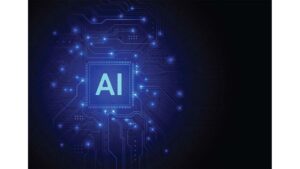MX Linux and Ubuntu are two of the most sought-after open-source desktop operating systems in use today. Their unending use, ease of access, and availability make both distros a must-have for Linux users.
These two distros are aptly favored, as they both continue to offer a series of unique features to the end-users. Nonetheless, it is an apparent battle, and there can only be one winner.
Here’s a detailed comparison between MX Linux and Ubuntu.
MX Linux
To install MX Linux, you need a CD/DVD drive. You will have to configure your system BIOS to boot from that drive. Alternatively, if you have a live USB, you can configure your BIOS to boot directly from the USB.
MX Linux requires a minimum processing power of a modern Intel i486 or counterpart AMD processor. A mere 512MB of RAM is sufficient to run MX Linux on the most outdated systems.
Additionally, the distro requires 5GB worth of free hard drive space. A minimal Sound Blaster, AC97, or similar HDA-compatible sound card will suffice if you intend to play audio on your system.
On the other hand, you can install Ubuntu on any system with a 2GHz dual-core processor or a better substitute. Compared to MX Linux, Ubuntu needs 4GB of system memory. Plus, a sprawling 25GB of free hard drive space is required, which is five times higher than MX Linux.
These are the minimum requirements, regardless of which desktop environment you add on top of the distro.
As with any other distro installation, you need to set the boot priority to whatever media you have flashed the distro on. Additionally, Ubuntu requires internet connectivity to ensure the best outcomes.
Download: Ubuntu
System Performance
MX Linux
Despite its surprisingly low system requirements, MX Linux has a moderate-paced boot time. Customizing your MX Linux desktop using the accompanying MX Tools suite can help you optimize its performance. The tweaks get easier as you progress from a beginner to an experienced Linux user.
If you want a performance-focused experience with MX, then you might benefit immensely from the XFCE desktop.
Ubuntu thrives as a desktop, catering to all kinds of users. It steps up in performance when you use the native Tweaks app to customize the desktop as per your needs.
Based on your hardware’s scope, you can use Ubuntu for running the latest games with high-end minimum requirements, besides enterprise, multimedia, and research productivity.
With Focal Fossa 20.04, Ubuntu re-establishes itself as a Linux distro customized for a desktop experience with peak stability. The updated kernel and GNOME desktop have made Ubuntu a well-performing distro solution, ideally rivaled by MX Linux.
Desktop Environments
MX Linux
Since it is their flagship offering, MX Linux rolls out the XFCE desktop by default. XFCE’s MX-native status will give you the best components for a modern computing experience.
The KDE Plasma version offers themes, icon packs, and widgets; basically, you get everything you need for an aesthetically driven desktop experience. The full scope of these widgets is best felt on AHS builds, however.
Ubuntu only comes with a single desktop: GNOME. You can find the dock on the left side of the screen and the panel at the top. There’s an applications menu icon at the bottom-left, which is reminiscent of Microsoft Windows.
If you don’t fancy the GNOME desktop, you can always install other desktops that fit your bill. Pick and choose the one that offers you the desktop UI/UX suitable for your use.
MX Linux
MX Linux’s popularity has contributed to an extensive software repository. You can get open-source software alternatives for email clients, office documentation, browser, video editors, anti-viruses, ad blockers, media players, and many more.
Although there is no native support for it, Microsoft 365 web applications are also available for MX Linux users.
You can use Ubuntu for home computing, entertainment, gaming, social media, academics, and enterprise purposes (web server, cloud computing, IoT, and AI/ML).
Ubuntu has several official software repositories that offer an unending list of packages. You can download stable versions of almost every package available for other Linux distros.
Package Installers and Management
MX Linux
MX Linux uses dpkg, a low-level CLI tool for DEB package installations. You can also use APT which is an easy-to-use frontend wrapper for dpkg.
For GUI-based package installations, you can use Synaptic or Aptitude, both of them graphical tools that use APT under the hood to install packages.
On Ubuntu, you can use the Synaptic GUI package installer, besides downloading packages directly from the Ubuntu Software Center. Downloading packages using APT is also a choice for users who are well-versed with Linux commands.
Ubuntu also comes with snap support by default. Snap is a distro agnostic universal package format that aims at delivering packages in such a way so that they run on all Linux distros.
User Experience
MX Linux
Regardless of the desktop and theme you use, MX Linux will offer you a clean and clutter-free desktop. The layout is primed to boost your productivity. There are numerous themes available for every desktop environment, so you can alter the interface to your liking.
MX Linux’s user-friendliness is augmented with advanced hardware support. Plus, when using desktops like XFCE or KDE Plasma, the learning curve can only go lower, as aesthetics and efficiency go up a notch.
Ubuntu may be a mid-weight OS, but it feels like a lightweight distro right from the start. The customizability and simplicity of navigation, accessibility options, routine updates, security options, and GUI-guided application management drive up the user experience points.
MX Linux vs. Ubuntu: The Final Verdict
MX Linux caters to novices who need a no-frills Linux environment they can tweak as per their needs. As a derivative of Debian’s stable branch, MX Linux is suitable for enterprise purposes as well.
On the other hand, Ubuntu focuses on beginner and advanced Linux users alike. Its higher system requirements might not be well-suited for low-spec devices, but it allows researchers, programmers, multimedia professionals, and enterprises to use it for its complete set of features.
Based on these use cases, you can pick either of these Linux distros. Apart from MX Linux and Ubuntu, elementary OS is also a worthy contender in the battle.
Gaurav Siyal
(44 Articles Published)
Gaurav Siyal has two years of writing experience, writing for a series of digital marketing firms and software lifecycle documents.
More
From Gaurav Siyal
Gaurav Siyal has two years of writing experience, writing for a series of digital marketing firms and software lifecycle documents.
Subscribe to our newsletter
Join our newsletter for tech tips, reviews, free ebooks, and exclusive deals!
This content was originally published here.