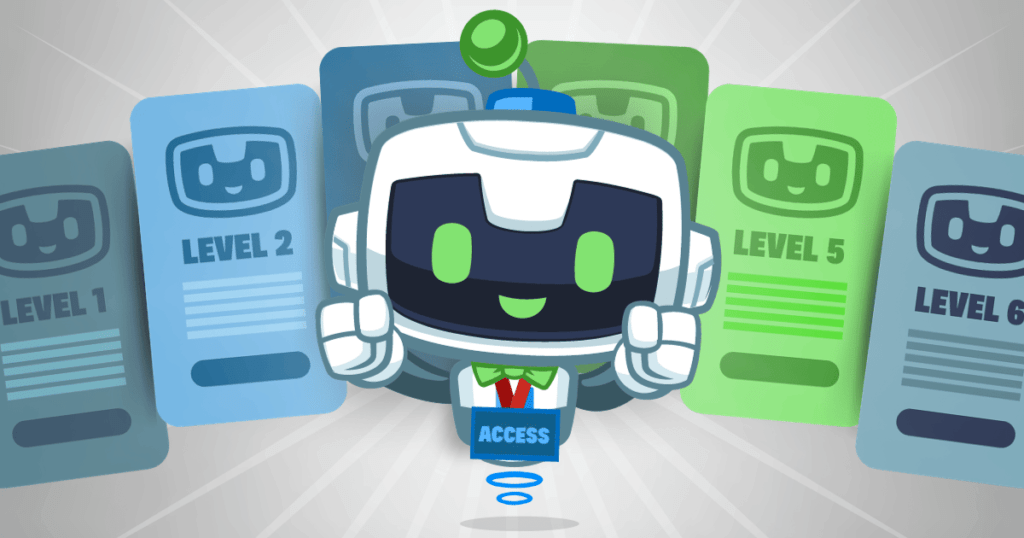The Uncanny Automator Pro 5.3 release is all about loops. Back in August we introduced… Introducing the Restrict Content Addon At Uncanny Owl, our team works hard to understand what people are doing with Automator and to find new ways where we can add value. Certainly adding more and more integrations is one way we can do that; another way is adding features, like User Loops and scheduling. Another way to add value is to identify areas where perhaps Automator itself isn’t the right fit, but where a complementary addon can help a lot of people. That’s what we did in September with the Custom User Fields addon. Custom User Fields (CUF) helped to address a gap that kept coming up in Automator support tickets: Is there an easier way to add profile fields and work with user meta? For many of those users, ACF might have been overkill, or proprietary solutions (like xProfile data in BuddyPress) offered limited compatibility. CUF has already seen a lot of usage from customers and provided a simple way to add text fields to profiles. The Restrict Content Addon A popular topic in Automator tickets is how best to restrict content on a site, whether it’s at the post level or content inside a post. Is a membership plugin the best choice, and if so, which one? Should a site use a CRM? Is there a free solution, or something that works well with Automator? And what about keeping it simple and straightforward? That’s where the new Restrict Content Addon for Uncanny Automator comes in. With it, you can: Create and manage access levels Protect content at the post level by role, by access level or by profile data Use shortcodes and block settings to conditionally show content Manage user access levels with Automator recipes and from the edit user page And that’s really it; the plugin just covers the basics. There is no ecommerce, there are no reports or analytics, it doesn’t have its own form or registration system—it is not intended to be a full-blown membership plugin. It just handles content restrictions, it does it well, and it’s very simple to use. (But, as it’s tightly integrated with Automator, certainly you can turn it into a powerful membership solution with the right plugins.) Access levels The Restrict Content addon is based around the concept of “access levels”. Think of them as membership levels, groups, even roles. Here’s what it looks like when you add new access levels: As you can see, it’s really simple. You add an access level, the addon offers a shortcode to use for content restrictions, then you can edit and delete access levels. That’s it. And when access levels are added, we automatically add them to user edit pages in /wp-admin/. If users have an access level, it’s checked, and if they don’t, it’s unchecked. Shortcode-level controls In the access level screenshot above you could see that a shortcode was automatically populated in the Shortcode column. Here’s an example of that shortcode: Just add the shortcode to a page or post to create a section for restricted content. In the above example, just put whatever you want to limit to that access level in the “Content to show” section. It could be another shortcode, text, video, whatever you want. Whatever is between the two shortcodes above only gets shown to users with that access level. Post-level controls The Restrict Content addon for Automator makes it easy to limit pages and posts to users with certain roles, access levels, or even Custom user field records (yes, there’s a tight integration with our Custom User Fields addon, as well as Automator itself). An image of the metabox is shown here. Once you choose to restrict content to logged in users only, you can choose what roles and/or what access levels can view the content. If access is denied because the user doesn’t meet the criteria, a message is shown by default, or you can redirect the user to a specific URL, a post or a page. If you have the Custom User Fields plugin active, you can also add user field restrictions to the page or post. Users with any of the fields specified will be able to access the page or post. You can add as many or as few fields and values as you need. Post-level controls are available both for the block editor and Gutenberg as well as in the Classic Editor (and other builders that support either of these). Block-level controls Blocks are where things get really interesting and powerful for the Restrict Content plugin. We add the following icon to the block editor: When that’s enabled, and you choose a block, you’ll see new block-level controls that let you control who can see that specific block. Once again, you’ll have options to restrict the content by role, access level and custom user fields. If the user doesn’t meet the criteria to view the block and its content, we can simply hide the block from that user. Tight Uncanny Automator integration As the Restrict Content plugin is an addon for Automator, you can of course expect support for access levels throughout Automator. That includes: New triggers for “A user is removed from an access level” and “A user is added to an access level”. New actions to “Remove the user from an access level” and “Add the user to an access level”. New conditions for actions to check if the user is in an access level or not in an access level. New loop filters for users being in or not in an access level. New global tokens to use access level data in recipes. So, yes, you could build your own full-fledged membership system with this support and any of the ecommerce plugins we integrate with. Maybe when a user buys a Woo subscription they get added to an access level, which in turn unlocks content for them, and if they cancel the subscription then the access level is removed automatically. Or maybe when users get added to an access level then they get a series of onboarding emails. Free for Business and Agency customers The Restrict Content addon is available exclusively to Automator Pro Business and Agency annual customers at no extra cost. With the shortcodes, block controls, metaboxes and more, it made sense to make this an independent plugin. It’s also an optional tool that may or may not be a fit for Automator sites. If you’re an Automator customer with a Business or Agency annual license, you can download the plugin zip file from inside your account on the Downloads page. Get started now There’s a lot in the 1.0 release of the Restrict Content plugin, so make sure to check out our new Knowledge Base articles. We hope you find the new addon useful!
This content was originally published here.