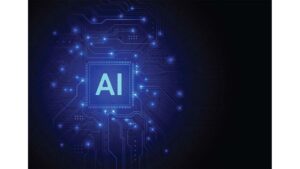I’m creating a massive WordPress Theme and Plugin Tutorial, so I will first show you how to install WordPress on a Localhost for development purposes.
If you’re on a PC, you’ll probably want to get the Microsoft Web Platform Installer or Wamp Server. I prefer to install Apache, MySQL and PHP outside of a package system, but I leave that to you.
If you’re on a Mac or UNIX type system the following steps will work easily for you.
Video Tutorial
You can watch a Video Tutorial, or follow the steps that follow the video below?
Download WordPress Here and then open up MySQL, by typing something like mysql5 -u root -p. Then enter your password for MySQL.
Then enter the following to create the WordPress database and WordPress user.
CREATE DATABASE wordpress;
GRANT ALL PRIVILEGES ON wordpress.* TO “your_username“@”localhost” IDENTIFIED BY “your_password“;
Edit the WP-Config-Sample.php File
Then locate the WordPress folder you downloaded and open wp-config-sample.php in a plain text editor.
Look for the following lines of text and enter your Database Name, User Name and Password.
define(‘DB_NAME’, ‘Database Name‘);
/** MySQL database username */
define(‘DB_USER’, ‘Your Username‘);
/** MySQL database password */
define(‘DB_PASSWORD’, ‘Your Password‘);
Then go to this url and get your secret keys WordPress Secret Keys. Copy everything you find there and past it over the space provided in the wp-config-sample.php file.
Now save that file as wp-config.php.
Installing WordPress
Copy the WordPress folder to the location of you Web Server. Then go to the following location in a browser for example if you installed it on your web server in a folder called wordpress.
localhost/wordpress/wp-admin/install.php
If you have any questions or comments leave them below.
37 Responses to “Install WordPress on a Localhost”
I get this error, after running “http://localhost/wordpress/wp-admin/install.php.”
Error: Error establishing a database connection.
What do I do?
Hello i’m trying to install wordpress on my home computer running window 7-64 BIT.
Also i do not have a webhosting.
What should i do after i saved file as wp-config.php?
I’m not using WAMP or Apache i’m still debating which one is best?
My future website will be hoesting moslty pictures and videos.
I have a new issue after isntalling wordpresss…my web browser is not displaying the Chached links…?
Thank again for your help.
Below is an error message trying to install wordpress.
Your PHP installation appears to be missing the MySQL extension which is required by WordPress.
I have Apache2.2 and mySQL 6.0 CE installed on my pc and my operating System is windows 8
I am trying to install WordPress and I have an error messages
Your PHP installation appears to be missing the MySQL extension which is required by WordPress.
It seems like some people drying to set up word press is having the same issue I got I look up the problem on the Internet it seems there are a lot of people with this problem.
I typed in the bar “Your PHP installation appears to be missing the MySql extension which is required by Word Press”
I thought you could have a look at this issue which seems to be very big problem from the information I got from the Internet.
Where do you have your WordPress site installed? Web server online, Windows localhost, OSX localhost?
I have Word-press 3.9.1 installed on Apache2.2 “local-host” Web Server
would this make a difference to the extension which word-press Needs
This is my error message–> Your PHP installation appears to
—-> be missing the MySQL extension which is required by WordPress.
All the MySQL extension are the php.ini files.
My Question is this
the extension
I use for my MySQL work bench is
–>extension=php_Mysqli.dll which is in the php.ini file. Mysqli is the new configeration for Mysql workbench ce.
For wordpress to be installed on my windows 8 it needs to have—> extension=php_Mysql.dll which is also in my php.ini file. The only thing I can see is that there is a new way or another extension wordpress needs.
D Calder
I have got wordpress 3.9.1
The good news is I had reinstall my php and everything is know working except word-press won’t let me login and on the form I my user login name as–> admin
I am going try and figure out this new problem
Thanks Again for the Tutorials
I reinstalled My PHP and I reinstalled word press with a New
Database with a New User Name. I kept My password I use to sign in to My SQL. ‘OK’
Thanks again For Your Tutorials they are the best Tutorials I have every seen.
D Calder
Your email address will not be published.
This content was originally published here.