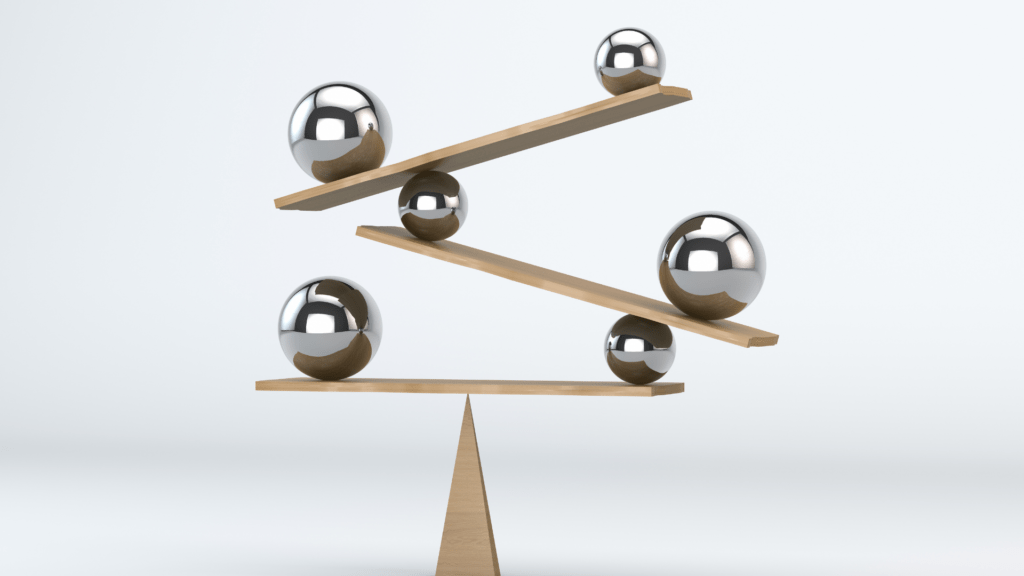At its core, on-site search engine optimization (SEO) is all about researching relevant keywords and integrating them into your website. For a hamburger shop in Albuquerque, this may mean adding the phrase “best burger in Albuquerque” in a few different places on your homepage, which isn’t too difficult in and of itself. But what happens when a hungry Google searcher visits your website and sees “best burger in Albuquerque” over and over and over and over?
When it comes to SEO and user experience (UX), business owners should consider them as a pair rather than entirely different pillars. Remember that it’s important to optimize your content for the best keywords, but never at the expense of the user. Here are a few best practices to follow that will improve your SEO and UX at the same time.
“Keywordy” Content
Any newbie that’s optimized a website for SEO has plugged keywords into content and hoped to rank for those phrases, but is it possible to add too many instances of those words?
Yep.
Adding a word or phrase to a webpage at an unnatural rate is referred to as keyword stuffing. Contrary to what you might expect, keyword stuffing can actually have dire consequences for your page ranking. When Google recognizes blatant keyword stuffing, your pages can get penalized instead of rewarded. On top of that, from a usability standpoint, users will recognize the oversaturated keyword density and opt for an article that’s intended for humans rather than robots. Instead, try to use synonyms to diversify your language, and fit your keywords in where they’ll be most influential and feel most natural.
Create Relevant Content
Users are always seeking more information. Descriptive pages, blogs, videos; you name it! By making that information readily available on your website, all sorts of potential customers or clients will flock to you. While they may not necessarily be visiting your site with the intention of making a conversion, they may convert in the future. When someone visits your website and finds all kinds of information that’s relevant to their interests, chances are they’ll come back again.
Furthermore, adding blog articles and informational pages will increase the number of ways that you can rank on search engines. Try doing some research to find out what kind of topics people are currently interested in. Blogs and videos about industry changes or seasonally relevant topics are more likely to get your audience’s attention if released at the right time. Use unique keyword themes for each piece of content so that you can rank for even more terms.
Internal Linking
For some websites, there are thousands of internal links that interconnect the pages of the site and countless other external links that pull in “link juice” from across the web. These two kinds of links are great for Google’s sake, as they’ll help develop a linking structure that properly conveys the hierarchy of your website. Pages that are linked to more often are perceived as more important to your website while pages with fewer links are considered more niche.
Internal linking should naturally exist on every single page of your website, since the header and the footer (which should be on every page) feature multiple links that do just that. However, in addition to that, you should try to integrate other internal links within the body of your content to further increase rankings for a particular keyword.
From a user standpoint, useful, user-centric interlinking is a bonus. When you’re reading about one topic and you see a link in the text to another topic, you’re much more likely to click that link rather than search for the term on your own. Interlinking can increase your site’s time on page metrics and also help increase rankings across the site, so try to add a few relevant links to each page.
Navigation Labeling
Most websites will need a robust header navigation at the top of each page if they want users to find anything. In a world without a header, users would need to search for each page they wanted to reach, or (worse yet) they would have to navigate through a labyrinth of random internal links until they reached their destinations.
Luckily, website owners can significantly improve the ease of use for their customers with a detailed header. This means that your menu will need to cover as many important “topics” related to your services as possible. For ecommerce sites, you’ll need to think of enough subcategories to sort quite literally every single product in your stores. If you visit the likes of Walmart or Amazon, you’ll find dozens of huge product categories that do an impressive job of classifying everything on their sites. In addition to helping users find a specific product, this also incentivizes shoppers to “browse” and potentially buy something that they had no intention of buying.
But how does a header navigation affect SEO? Simply put, your header is kind of like a roadmap for search engines to find each of your pages. By improving your navigation, search engines will be able to better interpret your site hierarchy, crawl your website more efficiently, and associate link juice with each page to improve visibility.
Compare your header navigation to your keyword research and keyword map. Do the labels reflect the way that searchers speak? For example, if your header and page content say “footwear” but people search for “shoes,” you’ll have a harder time ranking for the keywords that real people are searching for.
It’s also possible to go too far, though. You can over-optimize your header navigation by repeating the same words over and over, making it harder for users to sift through that cognitive load to find what they’re looking for. Aim for a middle ground with well-optimized navigation labels that are easy to browse through quickly.
Search engine optimizations at the expense of the user might as well be search engine DE-optimizations! Overall, when it comes to SEO and UX, try to remind yourself who your website is really for. If you optimize your website for SEO while creating a web experience that users really enjoy, your rankings will improve even more over time.
This content was originally published here.