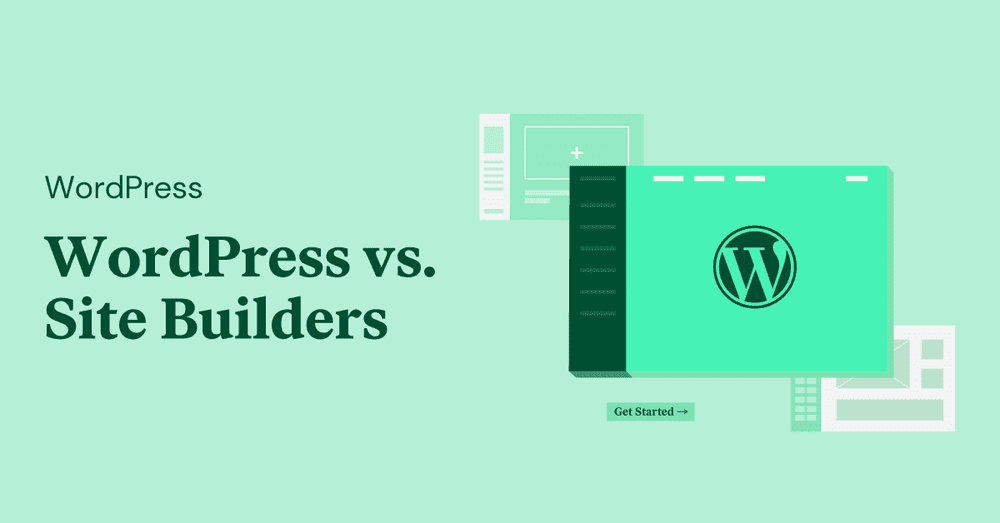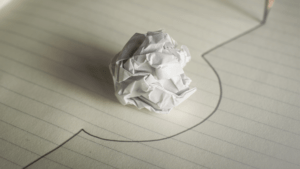To help you understand that, we’re going to compare website builders vs WordPress in a few key areas so that you understand the advantages and disadvantages of each approach and pick the solution that’s right for you. Let’s get started.
We would also like to point that yes, we have a biased opinion, as a WordPress website builder ourselves. However, in this article, you will soon understand why we are biased, given the significant advantages of using WordPress.
WordPress excels when it comes to creating custom content for dynamic websites, like blogs, real estate directories, job listing sites, event directories, and others where you want to create custom fields and content that changes based on data, user behavior, and preferences (dynamic content).
Additionally, it’s very easy to create a membership website in WordPress by simply using one of the myriads of membership plugins like MemberPress.
And this is exactly where most website builders struggle — dynamic sites with custom content and/or membership sites with user registration and content restriction.
If you want to create a membership site, you’ll struggle because most website builders are not strong when it comes to member management and content restriction.
You’d need to rely on awkward third-party workarounds that involve embedding JavaScript snippets from a third-party service. It’s not ideal and you’ll struggle when it comes to scaling and managing your site. It is also not ideal if you are new to website creation.
Or, if you want to create a custom content site, you might struggle because you sometimes can’t create custom content structures and custom fields (or if you can, the process is awkward and not built to scale). Basically, many website builders struggle when content doesn’t fit neatly into a certain box.
Basically, you can adapt WordPress to any type of website. However, it’s features, addons, and customizability, etc., make it an ideal option for advanced websites, such as:
WordPress makes a better option for most people, which explains why WordPress powers over 38% of all websites while two of the most popular website builders power 1.4% and 1.5%, respectively.
However, while this simplicity is appealing, remember that you will be limiting yourself from a flexibility perspective. For example, if you’re starting with a basic portfolio site but think you might want to launch a membership site/online course, later on, you should still stick with WordPress because it will give you the flexibility to add on those features later on.
This content was originally published here.