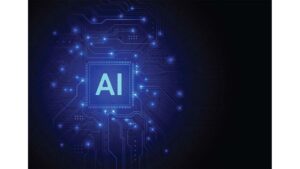A couple of years ago we introduced a featured rate panel that’d return formatted rates within a style of textbox. On the back of a recent request from a client, we’ve created a new style of featured panel that’ll return a similar lender rate textbox that is managed entirely from Yabber. While the former rate panel remains, the new panel is simplistic and arguably more persuasive. This article will introduce the basic feature, the WordPress shortcode, and how to use the Elementor block.
The Result
For the first example, we’ll look at the typical lowest rate that many brokers rightly or wrongly show on their entry page (and this is where the requesting client required the basic rate text). We’ve created a profile  in Yabber that includes the type of rate we require and we’ve defined the applicable style
in Yabber that includes the type of rate we require and we’ve defined the applicable style  . The result of the shortcode
. The result of the shortcode [bm_featured_rate profile="ef52f9bbf0e5fca721096e2ec7e8d293"] returns the following:
The basic text-only style shown above is the expected usage. For those that insist on using prominent call-to-action rate text on page entry, this is the general style that should be applied.
In the second example we’ll use the lowest CommBank owner occupied variable rate  against a plain ‘box’ background
against a plain ‘box’ background  . We’ve also linked the rate to an internal page.
. We’ve also linked the rate to an internal page.
Stacked rates might be suitable in a sidebar or similar when making attempts to funnel a user through to the conversion archives (applied to 100% width  rather than a defined pixel width as used in the above example).
rather than a defined pixel width as used in the above example).
For the third example, we’ll apply a background image  and restrict lenders to St. George
and restrict lenders to St. George  (Owner Occupied Variable Rate). The styling looks a little ridiculous because we’ve exaggerated the branding.
(Owner Occupied Variable Rate). The styling looks a little ridiculous because we’ve exaggerated the branding.
Our examples were fairly ordinary in terms of presentation, but the styling options allow you to create virtually any design. As mentioned earlier, in most cases you’ll simply use the naked rate text.
Yabber Profiles and Styles
A Yabber pairing consists of a profile (the text and rate type, if any), and the style. When creating a profile, you’ll be prompted for a rate type and optional borrowing type. You may also assign a specific lender and create an optional link (in our Commbank examples we’ve linked to the demo Commbank archive).
Pictured: You may select a ‘Lowest Rate of Type’ or ‘Custom Placeholder Text’ in the rate select menu. Using the default of ‘Lowest Rate of Type’ shows a select menu where a range of product types may be selected. By default, the rate returned will be measured against all lenders, although you may select a specific lender from the ‘Lender’ select menu.
Because Yabber is a multi-website system, you’re required to send the profiles to your website  in order for them to be made available. When sending, we pair each profile to a style, and send.
in order for them to be made available. When sending, we pair each profile to a style, and send.
Rates are cached for up to two days before replaced with fresh data. The data queried via this endpoint ignores data within 5 basis points of the published rate, so the erroneous and deceptive rates returned via lenders such as Gateway and Judo are ignored.
The Elementor Widget
In the case of most of our rate features, the easiest method of inclusion is via the use of a drag-and-drop Elementor block. In the case of the featured rate, the shortcode is easily applied  and doesn’t include an array of attributes, so it’s probably the preferred method (the linked image shows the ‘Review’ page which includes the full list of profiles and styles for review and editing).
and doesn’t include an array of attributes, so it’s probably the preferred method (the linked image shows the ‘Review’ page which includes the full list of profiles and styles for review and editing).
If building a full page, the Elementor block is available. Search for BM Featured Rate, drag into any post or page, and then select the applicable profile as defined in Yabber.
Pictured: Search Elementor for ‘Featured’, select the ‘BM Featured Rate’ block, drag onto your page, and select the applicable profile. The results is immediately rendered and will always remain up-to-date.
The widget is made available in Version 0.9.5 of the ‘BeliefMedia Elementor’ plugin.
Lender API
Your client API Key provides full and complete access to the Lender and Comparison API, and this includes various endpoints that’ll serve the data in as described in this article. The applicable API documentation should be consulted for those that are interested and have the appropriate training.
Related Articles
Of all the rate-related features, the Featured Rate may be the least significant. For those that choose to provide their clients with the information they’ll actually interested in seeing, there’s a large number of Rate tools that serves data in various formats.
A couple of years ago we introduced a that’d return formatted rates within a style of textbox. On the back of a recent request from a client, we’ve created a new style of featured panel that’ll return a similar lender rate textbox that is managed entirely from Yabber. While the former rate panel remains, the… [ Learn More ]
There are dozens of ways in which you may render lender data on your , and this data includes page-level archives that’ll return information in an indiscriminate manner to support your funnel and educate your clients. These archives are supported by various panels and widgets that are used to showcase data of a certain type… [ Learn More ]
We archive about as much data as ASIC and other regulatory bodies or institutions make available. The API we make available to all clients by virtue of their assigned key provides access to a large number of resources and tools – most of which they’ll never use. This article introduces the ASIC API in brief… [ Learn More ]
Built on the back of our Lender Data API, and supplementing features such as Lender Widgets, Rate Ribbons, Rate Blocks, Lender Archives, and Lender Product Pages, we’ve just released the Lender Document (and Media) APIs. Our is now shipped with an Elementor Block that’ll enable the features we’re about to describe. The Lender Document API… [ Learn More ]
The we provide clients, and the associated , was built in such a way that various types of functionality was progressively drip-fed to the system. While this evolution hasn’t had an impact on the user experience, it has certainly introduced superfluous code on the backend. To mitigate this continued messiness, we’ve recently introduced some ‘common’… [ Learn More ]
Some time back we introduced , product , and associated product data to our . Their inclusion on your website, and when used as part of a subscription funnel of any kind, will have a tremendous impact on engagement and conversions. This article introduces a significant update to the Lender module widgets. The widget data… [ Learn More ]
Some time back we introduced the that is a default component of the framework we provide clients. Supported by around a dozen different of various kinds, the archive is provided in three tiers: lenders, lender parent products, and lender product pages, with the latter providing a comprehensive understanding of the conditions, terms, criteria, rates, and… [ Learn More ]
There’s a very good reason we encourage bank rate and product data to be shown everywhere on your website – it converts. Like it or not, most consumers are motivated by rate but sold on structure, so the rate plays an important part in establishing various funnel pathways on your and broader . We have… [ Learn More ]
This article introduces the ‘entry-level’ website we provide mortgage brokers. As we’ll come to explain, and despite calling it an ‘entry-level’ website, it’s not only the most affordable and powerful website made available to small and medium businesses, it’s also the only website in the industry that is driven by automation and AI, and we… [ Learn More ]
We’ve introduced numerous live and always up-to-date bank rate features on numerous occasions in the past. We take the approach that bank rate data and product information is vital for a persuasive and powerful website and funnel experience, so we plaster the information wherever we can squeeze it, and whenever it’s contextually relevant. This article… [ Learn More ]
This article supports an introduction to our , and provides some context to understand the website’s purpose, and how integrates with your website to provide a leading online presence. The majority of brokers we deal with are drawn to , and this article starts to expose those reasons our program is far more effective than… [ Learn More ]
In previous articles we’ve introduced a number of ways in which we return live and always up-to-date bank related data into your . The most notable, or at least the most popular feature, is the drag-and-drop live that renders defined product types into a tidy and fully customisable container. Also quite popular is the feature… [ Learn More ]
Until recently, our high-performing included a linear one-row slider of banks to showcase your accredited panel. It wasn’t until a brilliant broker in Western Sydney asked for a large image showing all accredited banks that we started to consider how the evolved feature might be used as a conversion element, and what impact it might… [ Learn More ]
If you provide a dynamic website experience filled with relevant information, resources, education, and guidance, you will inevitably draw far more traffic into your and marketing funnels, and ultimately more active clients into your Opportunity pipeline. When you have a digital program of any kind (even if it’s just a ) this experience needs to… [ Learn More ]
A short time ago we made a complimentary website plugin available that would and return applicable data. Used on your website it’s just another tool that’ll attract, engage, and convert your audience. Since nobody else provides the feature it’s one that will likely set you apart from the sea of mediocrity, and it’s one that… [ Learn More ]
A comparison rate is the true cost of a loan every year, which including fees and charges, and is generally considered a more realistic comparative figure than the published interest rate assign to a mortgage product. While an interest rate may be advertised as low to lure you into that product, the comparison rate generally… [ Learn More ]
We talk all the time about how and why the default converts far higher than other websites in the market, and how our conversion-optimised website is integral to your marketing funnel, and this article introduces you to one of our more powerful website features that literally changes the digital lives of the brokers that use… [ Learn More ]
This article introduces a single component of broad data integration with . In the first of many articles that deal with integrating real-time Australian banking data and information pages into your website, we’ll show you how to include a single product panel in any post or page with real-time interest rate and product information. In… [ Learn More ]
The Currency exchange rate API is one of about a hundred finance-related API’s we make available to clients via . Government sourced, updated daily, and dating back to 1983, the RESTful Exchange API returns the exchange rate for a number of currencies compared against the Australian dollar. Useful as a standalone tool – or combined… [ Learn More ]
The Royal Commission into Misconduct in the Banking, Superannuation and Financial Services Industry, also known as the Banking Royal Commission and the Hayne Royal Commission, was established on the 14th December 2017 to investigate and report on misconduct in the banking, superannuation, and financial services industry. The commission uncovered its fair share of banking malfeasance… [ Learn More ]
If you have a specific need, please let us know.
Conclusion
The request for this specific panel came from a client that wished to include it in the primary front page CTA panel. The front page CTA text has always supported lowest rate placeholders, but the Featured Rate panel is more suitable for the requested purpose.
The featured rate is just one more methods to return lender data to your website. Like it or not (and most brokers don’t), the information you share in your consumer-facing marketing material should reference rates because that’s what your clients want to see. We’re often biased towards a rateless world because of the expectation that the data often implies (despite warnings and links to LVR criteria) and because of our underlying and core ‘structure-first’ messaging. However, the rate should be used as an information magnet to filter a client into a discussion where the compelling nature of your expertise should be enough to course-correct any malformed understanding. We’re compelled to speak in a language that our consumer understands, and in a world driven by rate-related information and news headlines, the rate is a shared language that the consumer understands (in fact, over 93% of consumers form their early understanding based on rate), so using interest rate information will objectively improve conversions. Rates aren’t your primary message, but they support your broader expertise.
The panel will be updated based on feedback from those that use it.
The year was 1816, and Australia was divided into different British colonies. The colonies traded with each other and foreign merchants under a barter system. At that time, Australia did not have its own currency, so a lot of foreign currency was circulating within the colonies that would eventually end up abroad. To solve this issue, Governor Macquarie created the Australian dollar, otherwise known as the ‘holey dollar.’ It was named so because the enterprising Governor cut out a hole in the middle of a foreign coin creating a doughnut-shaped coin unique to Australia. The cut-out centerpiece was called the dump and was worth one-quarter of a ‘holey dollar.’However, Australia’s monetary problems would not go away so quickly. The country was desperately in need of its own banking system, and so the Bank of New South Wales (BNSW) was established in 1817. It was the first bank to start operating in the outback under the aegis of Governor Lachlan Macquarie and was the predecessor to today’s Westpac Banking Corporation. It was only in 1850 that the bank of New South Wales was officially recognized by an act of the New South Wales parliament. After the passage of this historic act, the bank quickly opened multiple branches in different parts of the colony. The timing could not have been any better. In 1851, one year after the bank was allowed to open more branches, the gold rush struck Australia, and miners needed the bank more than ever to deposit their newfound wealth safely. But the fledgling banking corporation had embarked on an enterprise that was quite often fraught with danger. Transporting gold and cash from one branch to another was risky as bandits, and highway robbers were constantly on the lookout to steal from their next victim. So, in a way, the team at the bank of New South Wales were truly pioneers, bringing banking services to the remotest and wildest corners of the colony. In the following years, the bank established branches in other parts of the country and opened offices in all the major Australian cities. [ View Image ]
The year was 1816, and Australia was divided into different British colonies. The colonies traded with each other and foreign merchants under a barter system. At that time, Australia did not have its own currency, so a lot of foreign currency was circulating within the colonies that would eventually end up abroad. To solve this issue, Governor Macquarie created the Australian dollar, otherwise known as the ‘holey dollar.’ It was named so because the enterprising Governor cut out a hole in the middle of a foreign coin creating a doughnut-shaped coin unique to Australia. The cut-out centerpiece was called the dump and was worth one-quarter of a ‘holey dollar.’However, Australia’s monetary problems would not go away so quickly. The country was desperately in need of its own banking system, and so the Bank of New South Wales (BNSW) was established in 1817. It was the first bank to start operating in the outback under the aegis of Governor Lachlan Macquarie and was the predecessor to today’s Westpac Banking Corporation. It was only in 1850 that the bank of New South Wales was officially recognized by an act of the New South Wales parliament. After the passage of this historic act, the bank quickly opened multiple branches in different parts of the colony. The timing could not have been any better. In 1851, one year after the bank was allowed to open more branches, the gold rush struck Australia, and miners needed the bank more than ever to deposit their newfound wealth safely. But the fledgling banking corporation had embarked on an enterprise that was quite often fraught with danger. Transporting gold and cash from one branch to another was risky as bandits, and highway robbers were constantly on the lookout to steal from their next victim. So, in a way, the team at the bank of New South Wales were truly pioneers, bringing banking services to the remotest and wildest corners of the colony. In the following years, the bank established branches in other parts of the country and opened offices in all the major Australian cities. [ View Image ]
This content was originally published here.