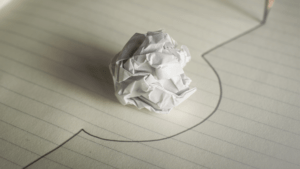If you want to work-from-home and make money with your blog — then you need to have the right blogging tools, resources, and information to guide your way. With an overwhelming amount of information on the web, it’s often confusing figuring it all out.
Listed below are some of the blogging tools that I use, recommend, or that I’ve found helpful on my blogging journey. These resources will not only help get you started — they’ll make the process easier so you can start making money faster.

Best Blogging Tools and Resources
The foundation of your blog is your blogging platform, hosting provider, domain name, and theme. Below, each component is broken down into easy to understand terms and service providers.
1. Blogging Platform
According to The Balance, a blogging platform is the software service that you use to publish your content onto the internet in the form of a blog. A blog platform is a particular form of a content management system (CMS). There are many different blogging platforms to choose between (WordPress, Blogger, Squarespace, Typepad, Drupal, and Joomla), but I highly recommend WordPress. It’s ideal for beginners as it’s easy to use and modify. It has tons of functionality, and it’s free to use — all you have to do is purchase your hosting and domain name. WordPress.org is what I use for this website.
Over the years, I’ve had a lot of people ask me about Blogger, Google’s blogging platform. I’ve heard it’s easy to use, but because it’s a free blogging platform your monetization methods are limited, and you don’t own it. I also know a lot of bloggers who started out on Blogger but then had to make the switch to WordPress later on. So, do yourself a favor and use the self-hosted version of WordPress from the beginning, you’ll save yourself from headaches down the road.
2. Domain and Hosting
Once you’ve decided on a blogging platform, you’ll need to purchase your domain name and hosting service. Your domain name is your blog’s internet address, such as www.TheWorkatHomeWoman.com. If you’re struggling with what your blog’s name should be, this article has some great tips for choosing a domain name.
After you’ve picked out your domain name, you’ll need to choose a hosting provider. When choosing a hosting company you’ll want to make sure that you get one that’s reliable, cost-effective, and that has excellent customer service. Over the years, I’ve had to switch hosting companies three times — which is never any fun. Right now I’m using a virtual private server (VPS) through Liquid Web, and I can’t say enough good stuff about them! Their customer service is top-notch (24-7 phone and chat support) and they have a wide variety of hosting plans, which makes it easy to upgrade your service as your blog grows.
However, as a new blogger, you don’t need to start off with this robust of a hosting plan (my hosting plan currently costs $180 a month)! If I were just starting out, I would use Bluehost with their easy one-click WordPress install. In fact, I have a step-by-step tutorial on how to set up your blog with Bluehost here. Bluehost is not only super easy to use, but it’s also a great value. You can purchase your hosting for as little $2.95 a month (this price is only available through my link, normally it’s $3.95 a month) and they even throw in your domain name for free. They have 24/7 customer support and a money-back guarantee if you don’t love them.
3. Blog Design
When I first launched my blog, I had a graphic designer create a custom theme for me. And while I loved my design — it was expensive and extremely difficult to modify. In fact, every time I wanted to make an update to my blog, I had to pay my web programmer to go in and modify the code.
When I decided to revamp my blog’s design, I purchased a template from StudioPress — and can I say, it was the best decision ever! Not only are StudioPress templates affordable ($59.95 – $129.95) they look great, and they’re super easy to modify. Another reason I love StudioPress is their themes are mobile responsive, which means your blog is optimized for mobile devices.
4. Blog Logo
To help make your blog stand out, I suggest getting a custom logo designed. If you’re launching your blog on a shoestring budget, you can try a service like Fiverr where freelancers only charge $5 for their services. I haven’t used Fiverr for logo design — but I have used them for other some social media images and video editing, and I was pleased with the results. For my newest logo, I used Heather of Moritz Fine Designs, and she was excellent to work with, and I loved the concept that she came up.
5. Blog Functionality
After you have your blog set up, you’ll want to use these must-have plugins and tools for added functionality. Most of these are free for basic usage.
Getting Blog Traffic
To make money from your blog, you’ll need to attract readers to your blog. While there are tons of different ways to generate traffic, I suggest starting with these areas.
6. Email Marketing
From the very first day, you launch your blog – you want to make sure that you’re building an email list. Search engine and social media algorithms are constantly changing, which means your traffic can go up and it can go down without any warning. But with email marketing, it is something that you own, and that can always be used to reach your audience.
Over the years, I’ve tried out three different email marketing platforms. The first email marketing platform I ever used was GoDaddy, and while it was inexpensive, it was also very clunky, so I switched to Constant Contact. I used Constant Contact for many years, and I really liked the ease of their platform, the professional-looking templates they provided, integrations, and reporting.
If you need a more robust email marketing platform that lets you segment lists, automate actions, and create auto-responders — go with ConvertKit. Now, ConvertKit costs more than the previous providers I mentioned, but they have some features that the other two don’t offer.
As a new blogger, I understand you’re working with a small budget, so start with either Constant Contact (free for 60-days) or Sendinblue (300 emails per day). Both offer free and affordable plans. The point is, just be sure you’re using some sort of email marketing platform to connect with your audience.
7. Search Engine Optimization (SEO)
The majority of my traffic comes from Google, and this is because certain keywords and phrases on my site have ranked well with the search engines. Search engine traffic is free, and you’ll want to take advantage of it. SEO can be very technical, and it’s constantly changing, so to get familiarized with SEO here are some useful articles on the basics.
One word of caution about SEO. There are some companies that will say they can guarantee first-page placement within Google’s search engine results, and often they use blackhat techniques. You want to stay away from these companies. No one can guarantee first-page placement within search results, SEO takes time, and it comes from creating high-quality content that your readers love. Other SEO tools and resources that I recommend include:
8. Social Media Marketing Tools
My second-largest source of traffic is from social media, specifically Pinterest and Facebook. Depending on what your blog’s niche is you’ll want to choose a few social networking platforms (Facebook, Twitter, , , Snapchat, TikTok, Mix, Pinterest, YouTube, etc.) to promote your content on.
To help manage all of these social media platforms, I use SocialBee. I’ve tried many other applications, but this one has the most functionality, and it is the easiest to use. You can schedule updates and manage most of your social media accounts in one place. Best of all it has in-depth stats, a library so you can rotate your updates over time, and it’s affordable at just $19 a month (free 14-day trial).
While I’m not super active on Twitter, I do participate on Triberr. With this platform, you add your blog’s RSS feed and it automatically shares your content with other tribemates. The platform encourages the sharing of each other’s content so that messages are amplified. It’s completely free to use, and it takes just a couple of minutes a day to approve posts for Twitter publication.
9. Pinterest Marketing Tools
One network that I don’t manage from Social Bee is Pinterest. For Pinterest, I use Tailwind to manage and schedule my pins. It’s only $5 a month and so worth it! You can schedule pins and re-loop them so that they receive maximum exposure. They also have a feature called, Tailwind Tribes, where users add new content and then reciprocate by pinning other peoples’ content.
To create pin-friendly images for your blog posts, I recommend either PicMonkey or Canva. I started out using PicMonkey, which is easy to use, and it gives you professional-looking images in a flash. But now I mostly use Canva as it has pre-made templates and font combos which help me create professional-looking images quicker. PicMonkey is free for 7-days and Canva is free for basic usage with premium features costing just a bit more. For stock images, I use DepositPhotos not only do they have high-quality photos, but they’re affordable.
For tips on how to maximize your Pinterest efforts, check out these resources:
10. Write Amazing Content
One of the biggest parts of getting traffic is writing awesome content. To make sure your content is excellent you’ll need to edit your posts for punctuation, grammar, and spelling. Now you can do this manually, but I’ve found that even when I go back and proofread two, three, even four times — and I still miss typos. Of course, you can hire an editor to proof your content, but that can get expensive. A more affordable option is to use editing software. I’ve tried a few different tools out and by far my favorite is, Grammarly. It’s easy to use and catches errors that word processing programs miss. It also tightens up your copy — so you’re using an active voice.
Make Money Blogging
There are so many ways to make money from your blog, from direct ad sales and ad networks to affiliate marketing and product sales. Here are some of my favorite ways to make money blogging.
11. Direct Advertising
This is the first method that I used to monetize my site, and it’s a simple one to implement. First, you’ll need to create a page about your advertising options; you can check mine out here. Next, you’ll need to dedicate space on your website for these ads. I use the AdRotate plugin to deliver my image ads, and I also have a couple of dedicated pages for business listings. Once you have these components in place, you can pitch brands and companies about your options, or you can promote on social media and in your newsletter. Over time, as you build traffic to the site, you’ll receive requests from interested parties. Below are a couple of posts that discuss direct advertising in-depth:
12. Affiliate Marketing
I love affiliate marketing, because of it’s passive nature. With this method of monetization, you sign-up with companies and brands to promote their products by inserting affiliate links, ads, and promotions to your website, newsletter, and social media channels. When a reader clicks on the link and takes an action, usually making a purchase, you’ll receive a commission. Of course, you’ll only want to promote products that you can get behind. To find out more about affiliate marketing and how to get started, check out these resources:
13. Ad Networks
When you work with an ad network, they basically rent advertising space on your website and pay you according to how many impressions you received over the month. The nice thing about this method is that the ad network does all the negotiation, but, your cut of the ad revenue will be smaller since they’re acquiring the clients. Over the years, I’ve worked with Google Adsense, Media.net, and now I’m working with AdThrive.
14. Other Monetization Methods
While the above approaches are my primary monetization methods, there are numerous ways that you can generate income from your blog. Here are some ideas you’ll want to consider:
15. Blogging Education
I have read a ton of blogging books and purchased a lot of blogging courses over the years, but these are the ones that have SERIOUSLY helped me on my journey!
Elite Blog Academy (EBA)
Elite Blog Academy is THE course that took my blog to the next level! EBA is a very robust course that gives you a step-by-step roadmap for success, starting with how to refine your message, grow your audience, monetize your platform, and finally build your business. The course itself contains 12 lessons that include videos, slideshow presentations, and handouts. Each module builds on the previous lessons, and together the modules will give you a clear, comprehensive framework for creating a successful and profitable blog.
is taught by seven-figure blogger and business owner, Ruth Soukup. Her personal finance blog, Living Well Spending Less receives more than a million visitors a month. Having met her in person, I can tell you firsthand that she’s incredibly passionate about helping other bloggers achieve massive success! I got so much out of this blogging course that in the fall of 2016 I joined EBA VIP, which is a mastermind group for advanced bloggers. Admission to this group came with a $2,000 price tag — which goes to show you how much I believe in Ruth and her teachings! Enrollment for EBA only opens up once a year — you can sign up here for the waitlist.
Pitch It Perfect
If you’re interested in working with brands, I highly suggest Julie Solomon’s course, Pitch It Perfect. As an expert in PR, marketing, and branding, Julie, AKA, Jules knows her stuff. This course contains videos, templates, resources, pricing tools, and access to a private Facebook Group (which is worth the price of the course alone). You’ll learn everything you need to know to start working with brands, from pitching, negotiating, how to create a press kit, and so much more. Once I started implementing Jules’ techniques, I was able to significantly and confidently increase my sponsored campaign rates. If you want to see if this is the right course for you, check out her free masterclass where she tackles all things blogging and pitching.
16. Free Blogging Courses
Of course, as a new blogger, you’re probably working on a tight budget. Luckily, there are some great free guides and resources that can help you on your blogging journey:
There are a lot of components that go into a successful money-making blog, and it doesn’t happen overnight. But if you’re willing to put in the sweat equity, you can create a successful home business with blogging. Hopefully, this post broke down some of the most important blogging tools you’ll need, so you can start taking action now.
What questions do you have for me? I’m happy to answer anything that you need clarification on. Just drop us a note; we’d love to hear from you.
You’ll Also Love These Posts:
Studies have shown if you like this blog post — you will also love the following articles.
Originally published in March 2009. Content updated in January 2020.
Holly Reisem Hanna is the publisher and founder of The Work at Home Woman, which has been helping individuals find remote careers and businesses that feed their souls since 2009. Through her unconventional career path of holding over 30 jobs and obtaining two college degrees, she’s been able to figure out how to find a career path that you’re truly passionate about. Holly’s had the pleasure of sharing her expertise on sites like CNN, MSN Money, Huffington Post, Woman’s Day Magazine, as well as being recognized by Forbes as one of the “Top 100 Websites for Your Career.” Holly resides in Austin, Texas, with her husband and daughter and enjoys reading, traveling, and yoga.
This post includes referral and affiliate links. Please be aware that we only promote advertising from companies that we feel we can legitimately recommend to our readers. See our disclosure policy for further information.
This content was originally published here.