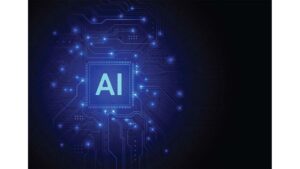I. Tend to Your Technical Issues
Technical errors can have a variety of effects, none of them good.
The result is less user activity on your site. Whatever goals you may have are directly tied to user activity, so they will all fail, too.
The only way to prevent this is through timely technical audits. Performing them every week is optimal, though nothing stops you from doing it more often. All you need is the time to check up on the reports and fix any errors you find.
1. Indexing Issues
Is there anything wrong with how your site’s pages appear in search?
One of the best tools to find that out is Google Search Console. You can find your indexing issues in the Index > Coverage section.
Tick in the Error, Valid with warning, and Excluded checkboxes, and the Details section below will show every problem with how your site pages are indexed. If any individual pages pique your interest, click on the entries in Details to check up on them.
Fix your issues by re-adding the pages to the index or by removing them from it, then press Validate fix.
Changes to your index can be done in your sitemap. There can be three possible problems with it:
And all of them are solved by uploading an up-to-date sitemap to your site:
If you have any outdated sitemaps in the Submitted sitemaps section, remove them.
2. Robots.txt
This file may simply be missing from your site. In this case, you just need to upload it and make sure it works properly.
Since the purpose of robots.txt is to tell search engines what they can or can’t crawl on your site, it’s obvious what you can expect if you misuse this file. Open it and look for these problems:
This error is very easy to cause. When all bots can crawl your site, your robots.txt file has these lines:
And if there’s a slash after Disallow: the bots can do nothing at all:
If any directories are denoted after Disallow: /, make sure you actually don’t want them to be crawled. Otherwise, the bots will be unable to index the parts of your site you want to appear in search.
This is the opposite of the problem described above. It means that the directories you want blocked are not denoted in the file. Make a line starting with Disallow: / for each of those directories and re-upload the file.
Self-explanatory.
Once you’ve corrected everything, re-upload your robots.txt.
3. Duplicate Content
To find issues with duplicate content on your site, you will need tools like Screaming Frog or DeepCrawl.
Here’s what you may find:
Different pages with the same names and descriptions will confuse users. Change all your duplicates to something unique.
Same as above, it’s best to make your content unique. If that’s somehow not an option, then add a rel=”canonical” tag with the original’s URL in the <head> section of the page.
Sometimes Google will index the same page multiple times. It can happen when there are parameters after its URL or when it has both http and https versions. Get rid of any unwanted copies like so:
4. Content Displaying Issues
There may also be issues with content displayed on your site, such as:
These problems can be found by SEO tools such as WebCEO. Simply create a project for your site and scan it in the Technical Audit tool.
Fix these errors by editing the HTML code on their respective pages.
5. Structured Data Errors
Adding structured data to your pages can be a lot of work. Therefore, it’s a real pain when errors ruin not just your efforts, but also what your site looks like in search.
Test the pages you’ve marked up for possible errors with Google’s free Rich Results Test tool.
6. HTML, CSS & Other Code Errors
Often errors in the code composing your webpages are easily noticed when your content isn’t displaying properly. But that isn’t always the case and the effect may be unseen.
Run your site through a free tool like W3C Validator to find all your problems (HTML, CSS, JavaScript, etc.) and then correct the offending pages.
II. Minimize Your Page Load time
Page loading speed is one of the most noticeable aspects of user experience, in addition to being a Google ranking factor. At its core, page speed means how easy it is for a website to interact with the server.
How can you make it easier?
1. Minimize the Number of Assets on the Page
Fewer assets means less time to process them all. It may be fun to pretty up your site, but all the extra fanfare could work against you. For instance, try being picky with the site theme you install.
2. Merge Assets Where Possible
A substep of the above point. If you have two images placed directly right after another, splice them into a single image. Likewise, multiple .css files can be combined into a single file.
3. Optimize Your Images
Pictures in high definition and quality are a must on any site. However, they must not take up more space than needed.
Trim those kilobytes without sacrificing the quality:
4. Optimize Your Page Code
Code optimization is an invaluable skill, and not only in programming. If you can simplify the code making up your site’s pages, do it.
5. Put JS Scripts at the End of Your Page Code
Let everything else load first. A faulty JS script can prevent an entire page from loading.
6. Invest in Good Hosting
Choose the best server or CDN you can afford.
7. Use Compression Software
For example, many sites use Gzip to compress their files and cut down their size by as much as a third.
8. Use Lazy Loading
When it’s implemented on a site, it postpones loading the elements that are not in your current scroll.
9. Have Fewer Redirects
If you have fixed your faulty redirects, that will help, too.
There are many tools for measuring your site’s loading speed:
III. Optimize Your Site for Mobile
Let’s not forget the difference in user experience between the various platforms. PCs and smartphones are the main contenders for online traffic, splitting it between the two nearly equally in half.
Optimizing your site for these two giants makes it good to use on the other types of devices too, so making your site mobile-friendly is enough for any sort of goal.
The main points of mobile optimization are:
We have already described how to maximize your site’s loading speed. If you have done that, you have completed most of your technical SEO for mobile devices.
The same goes for image optimization – except that you also need to make them easily discernible on small mobile screens without zooming in.
Avoiding unsupported content can be tricky, as it requires you to know those types of content. For example, Flash has been the worst offender for years. Fortunately, Adobe plans to retire it at last. Keep an eye on such news in the future so you know when to scrap or replace something on your site.
As for responsive design, it automatically rearranges site elements to fit into a screen of any size while keeping them easy to view. Like this:
(Image source: )
If you use a framework like Bootstrap when making your site, it will be automatically made responsive. Or you can do it yourself.
After making these additions to your site, test it on actual devices or with a service like Am I Responsive?
To receive a detailed analysis of your mobile UX with suggestions for solving problems, scan your site with a tool like WebCEO’s Mobile Optimization.
Making websites user-friendly requires a deep understanding of your audience’s needs.
Then you make your site well-functioning and simplistic at the same time – two traits that are not easily reconciled.
Lastly, you use the necessary tools to keep your site running like a well-oiled machine.
But all this effort pays off when your users turn into regulars.
Let’s make your job easier with the tools to improve your user experience on two fronts: technical and SEO. Scan your site and see what you can do right now to help your users.
This content was originally published here.