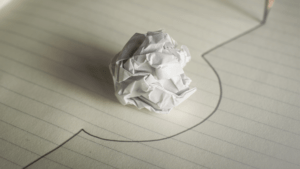It may be intimidating at first, but building a WordPress blog doesn’t require technical and design skills, coding knowledge, and a lot of money. Learning how to set up a WordPress blog in just five simple steps will allow you to publish content in no time. All you have to do is get a domain and web hosting ready, choose a theme and site builder, customize your website, do your research, and launch your WordPress blog when you’re ready.
For this article, we will be providing detailed instructions on how to set up your WordPress site quickly. Follow the five steps below to get started.
1. Get a Domain & Web Hosting
Choosing a domain name for your WordPress blog is extremely important since this also contributes to the success of your site. There are a lot of factors to consider when choosing a domain name. For example, determine whether you should use .com or .org, or include numbers, and how long your website domain name should be. Thus, it’s important to learn how to choose a domain name properly.
Web hosting will be where your website is built and will help maintain, monitor, and provide you with a friendly interface to toggle your website. When it comes to picking out web hosting, there are two options. You could either get free web hosting—risky, minimal room for growth, and lacking in quality—or get a WordPress-integrated hosting platform that already has most of your needs, like Bluehost.
Let’s say you choose Bluehost. All you have to do is download WordPress on your web hosting provider, log in, and start building your website. You’ll be sent directly to your WordPress dashboard.
For those who might not want to use Bluehost, other web hosting companies could be a better fit.
2. Choose a Theme & Site Builder
Despite your choice of niche, you’ll want a WordPress theme that fits into the blog format. Picking a winning theme can also impact the visitor’s user experience (UX). Thus, make sure to choose a theme that is in blog format: easy to edit, readable, not distracting, and enticing.
You can either choose from the free and premium themes already available on WordPress or go to third-party WordPress themes to find the perfect one for your blog. ThemeForest, TemplateMonster, and Nicepage are good places to look for premium themes.
Soledad news blog (Source: Soledad)
Once you have a theme ready, follow these steps:
Once you have a theme in place, install a site builder to help simplify the building process. We recommend using the “Elementor” plugin, assuming your chosen theme is Elementor-compatible (most are).
How to Get the Elementor Plugin
WordPress dashboard interface (Source: YouTube)
3. Customize Your Website
Now that you have a theme and site builder in place, it’s time to customize your WordPress website. Before everything else, you’ll want to work on your Pages before you start rolling out your blog posts.
Elementor navigation menu (Source: YouTube)
How to Make Your Blog Homepage
Aside from the homepage, you can also follow the same steps when adding “About Us,” “Privacy Policy,” and “Disclaimers.”
4. Do Your SEO Keyword Research
Search engine optimization (SEO) is the process of making your website more recognizable by search engines like Google or Bing. Search engines do not automatically know what your website is talking about unless you use specific “keywords” in your content.
Install WordPress SEO plugins to help you track down which keywords work best and which keywords don’t.
5. Start Adding Content to Your Blog
Once you’re done with your homepage and have your keywords ready, you’ll be able to add content to your website. Make sure you know the difference between pages vs posts and categories vs tags. Pages are timeless non-negotiables that should appear on your website, while posts are your blog posts.
Categories also help break your website into segments if you want to discuss different things in different blog posts. Tags are ways to group things in different categories together, like “life hacks” or “guides.”
Once you’ve learned how to set up a WordPress blog, the next thing you might want to know is how to make money through blogging. Monetizing your blog is a way for you to earn while publishing content through affiliate marketing, promotions, paid posts, or ad revenue.
Best Practices for Building the Perfect Website
In order to set up a successful blog, you’ll have to look beyond the quality of the website itself. Here are the best practices when building a WordPress blog:
Find the Perfect Niche
Some niches like technology or entertainment can be extremely competitive. Other niches like woodwork or home decor are less competitive. Usually, the more competitive a niche is, the more audience it has, but it could also be harder to rank. The less competitive a niche is, the more limited the audience, but it could be easier to rank.
Choose the Perfect Name
Building a blog website is like building a brand. Make sure to choose a domain name that is easy to read, understand, and remember. You should also make your domain and brand name something related to your niche.
Quality Content
The quality of your content is a very big factor. You have to make sure that everything is shipshape without misspellings and misinformation. Make sure that the content uploaded to your blog is relevant to your blog’s niche as well.
Consistency of Content
If you want to make a WordPress blog successful, you’ll have to work for it. Make sure you consistently upload content, as dormant websites can affect search engine rankings.
Know the Right Time to Monetize Content
One mistake a lot of blog website owners make is trying to monetize their content right away. This will lead to compromise and could slow down the progress of your small business website.
A rule of thumb is to have at least 10 blog posts out before you start trying to monetize. The more blog posts you have, the better it will be when you start to monetize (since this will give you actual profits instead of just a few cents).
Learn more about the step-to-step process of creating a blog business plan.
Frequently Asked Questions (FAQs)
How do bloggers get paid?
Bloggers get paid per view or per click. They can either be paid every time an ad has been seen or whenever a viewer clicks the ad on the blog post. The rate per click is significantly higher—and less frequent—than per view.
Why do bloggers fail?
There are three reasons why bloggers fail: quality, engagement, consistency. If a blogger isn’t able to put out quality and engaging content, they won’t be able to draw viewers to their website. If the blogger also fails to be consistent, they will also drop out from the peripherals of potential visitors.
What should my first blog post be about?
The first blog post should be an introduction. Explain the blog, who you are, the blog’s purpose, and what the blog hopes to attain. This way, whenever visitors want to know more about the blog—aside from what’s on the About Us section—they’ll have other resources to refer to.
Bottom Line
To make a WordPress blog website, secure your domain and hosting, choose a theme and site builder, start customizing, do your research, and start publishing your content. Bluehost is a great web hosting service that also includes domain registration for free (for a limited amount of time).
Hiring a web developer to make your website is no longer as expensive as it used to be. Platforms like Fiverr allow website owners to find the perfect developer for their needs within their budget.
This content was originally published here.