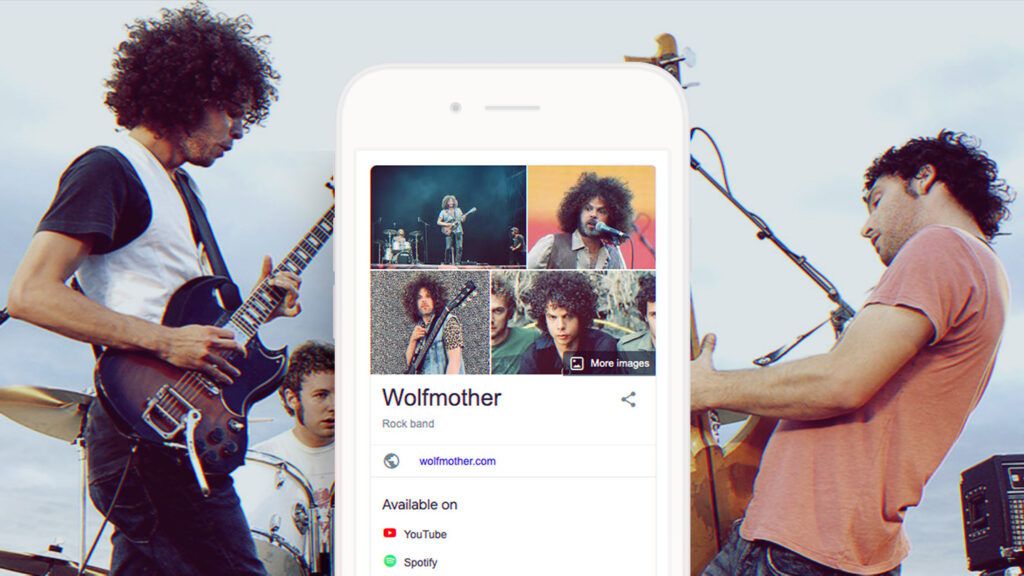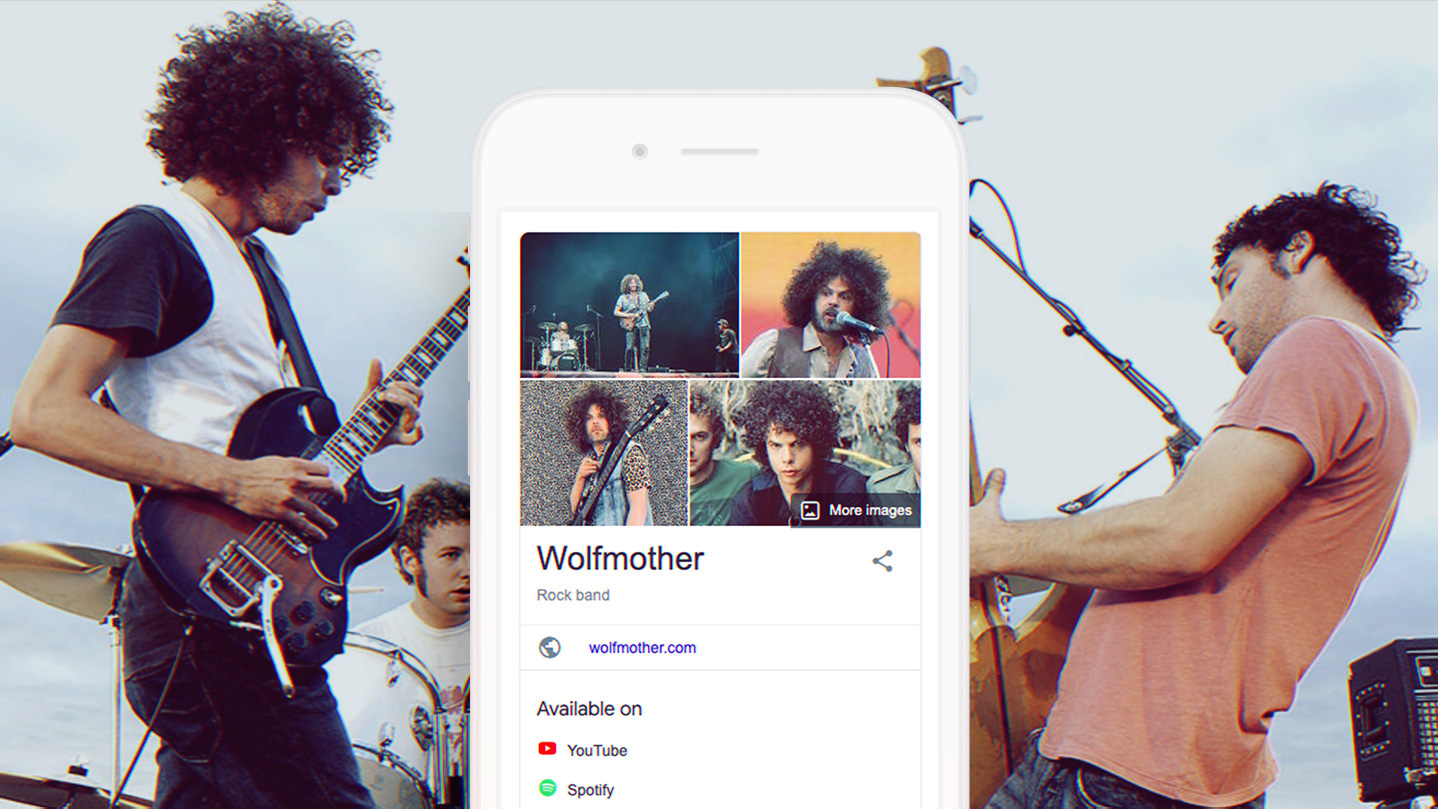 For musicians and bands, one of the most visible SEO achievements you can make is to get a Knowledge Panel to appear for your band keyword searches.
For musicians and bands, one of the most visible SEO achievements you can make is to get a Knowledge Panel to appear for your band keyword searches.
Google offers rich search features that can be used by musicians and your fans, and the key to unlocking many of them is to get your basic Knowledge Panel working.
Before you dig into this post and follow the advice, we suggest you head over to Chapter 1 of this multi-post guide to get familiar with your SEO strategy and the Fan Journey and all of the other topics we’ve covered in this series already. We recommend that you follow those steps first, including optimizing your website for SEO.
If you already have a Knowledge Panel showing up for your musician or band name, you can still read through this post for ideas on how to improve it.
So…why should bands care about getting a Knowledge Panel?
Having a Knowledge Panel helps your followers and listeners during the Exploration phase of the Fan Journey. It helps fans get to know your band and become fans. At a glance they can see your photos, a short bio and other detailed information right in the search engine results, before they even click through to any website.
For a little refresher on what a band Knowledge Panel looks like, let’s zoom in on an example that we used in an earlier post which shows what appears when you search for the band Wolfmother.
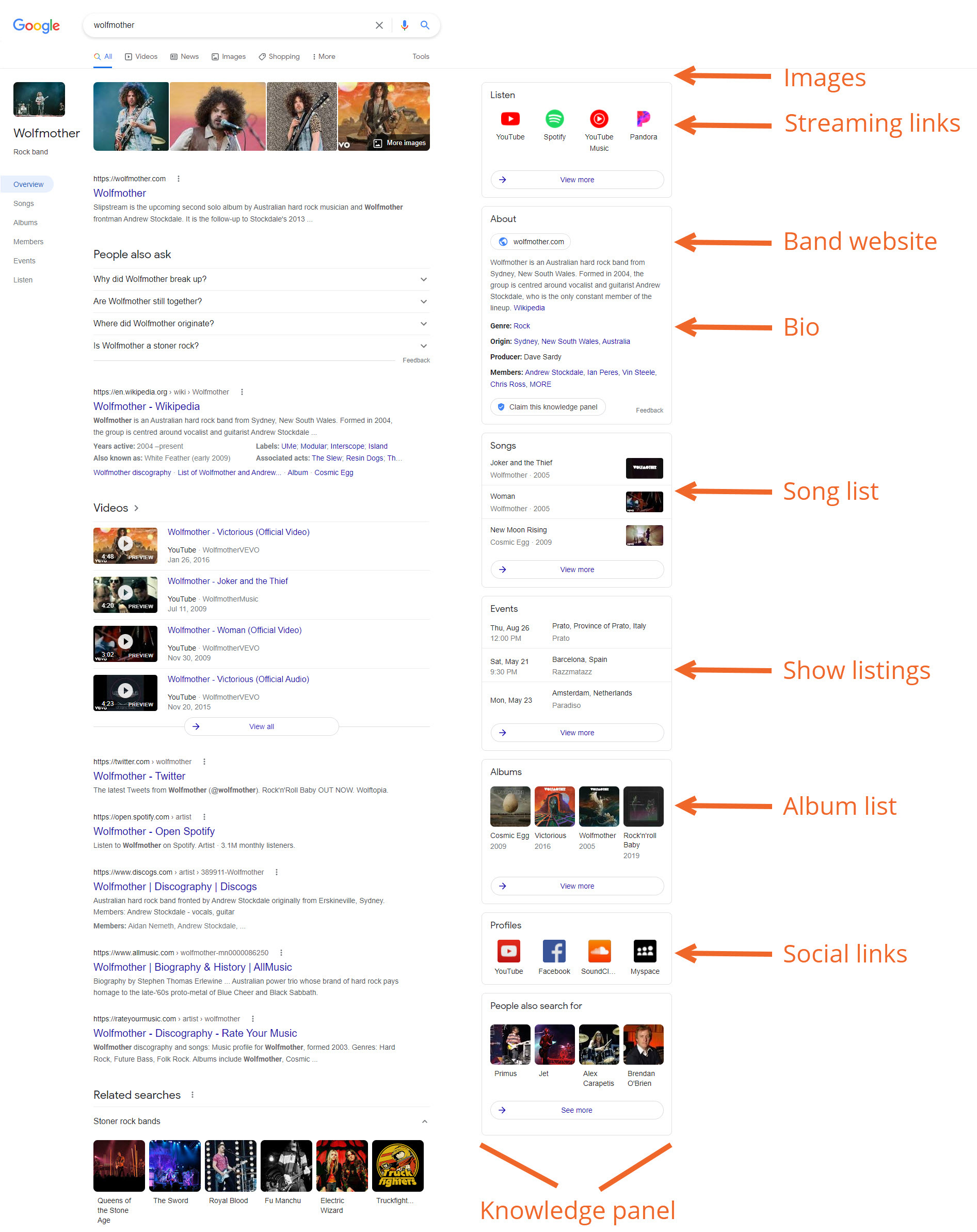 Depending on certain factors, like what country you’re searching from, the knowledge panel for a band can look a little different. But the basic idea is the same.
Depending on certain factors, like what country you’re searching from, the knowledge panel for a band can look a little different. But the basic idea is the same.
Bands or music artists that are less established may have a Knowledge Panel that has less information in it, like this one from Monk Saicam.
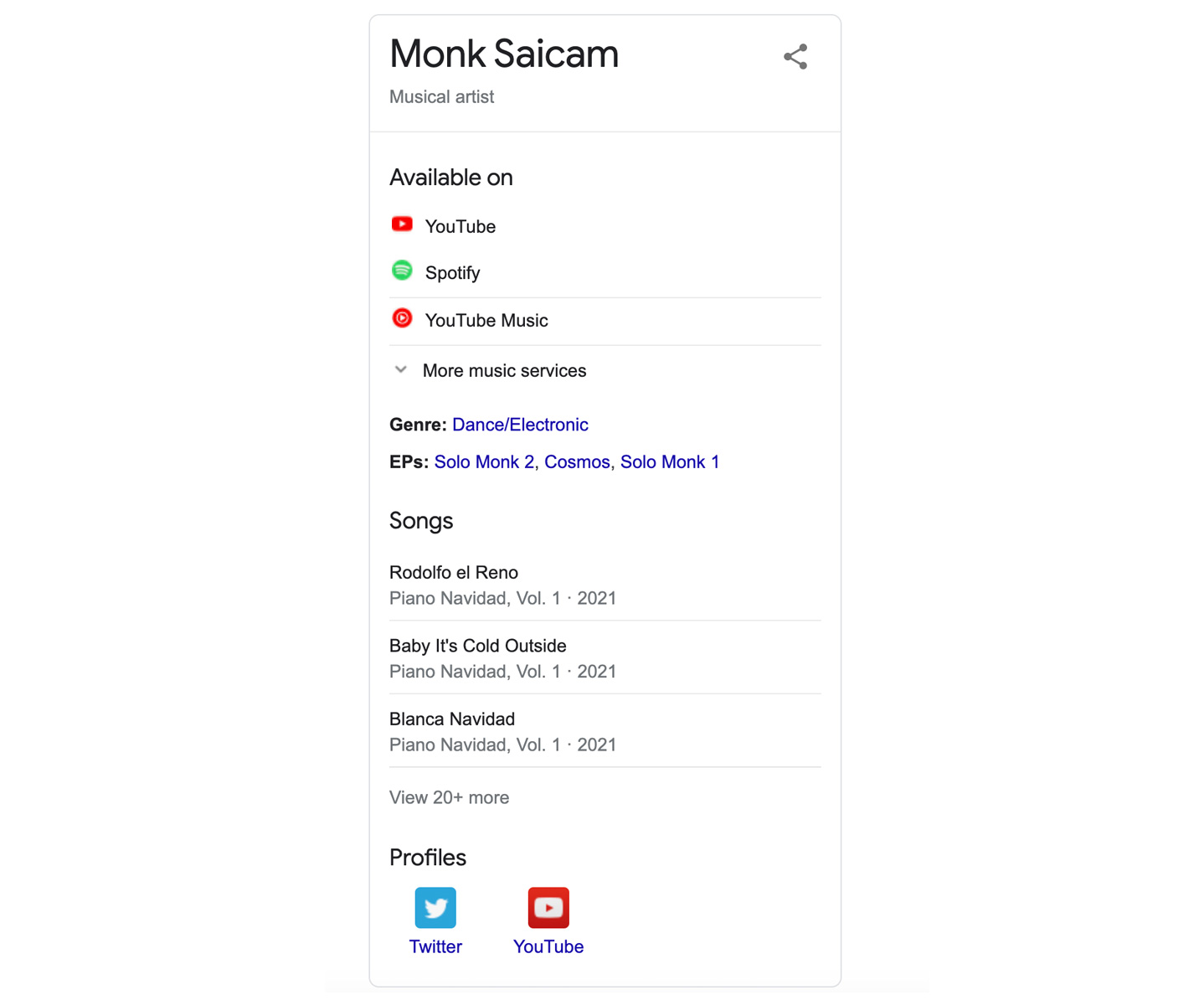 Sometimes a band Knowledge Panel shows less information.
Sometimes a band Knowledge Panel shows less information.
Information that shows up in Knowledge Panels comes from data that Google has in its Knowledge Graph, and reflects what Google knows about your “entity.”
The Knowledge Graph is organized around the idea of entities, which can be any person, place or thing. So your entity is basically the “thing” or “person” that is your band, or you as a musician, in the Knowledge Graph.
The Knowledge Graph is an automated system based on machine learning. If there is information about you that is publicly available somewhere on the web, Google’s algorithms will probably find that information and add it to the Knowledge Graph.
If you want to nerd out a little, you can have a bit of fun looking up your own entity in the Knowledge Graph. You might be surprised to find that Google’s algorithms have already identified you as a band or musician.
There is no way for you to manually add a Knowledge Panel to your SERPs. It will just appear one day on its own, whenever Google’s algorithms choose to show it. In fact, you don’t even necessarily have to do anything at all to get one, other than what you’re already doing to raise your profile. But you can help things along, and also make sure your Knowledge Panel is accurate and professional-looking, by spoon-feeding Google with information about your band.
To do that, you’ll provide Google with accurate information about your band that is published in as many trusted places as possible around the web. And we’ll start by providing all of the right information in the most trusted places.
So, let’s start introducing Google to your band. Here’s how to get a Band Knowledge panel:
Create a professional website in minutes with built-in SEO options to promote your music online.
1. Add a Bio to Your Band Website
Google has been very clear that they consider an official band website to be the most trusted and authoritative place to find information about your band. Trust is key here, and your band website is easy to work with because you control it directly. So let’s start there.
You’ll want to create an official artist website that is the foundation of everything for your SEO. From there, a well-optimized site will help you get a professional-looking Knowledge Panel.
Ideally you should create a dedicated Bio page on your band website. If you have a one-page website or you prefer to organize your website a little differently, that’s fine. Just make sure to add a well-written musician bio somewhere on your website where it’s easy to find, such as your homepage, and include all of the key details that summarize who you are.
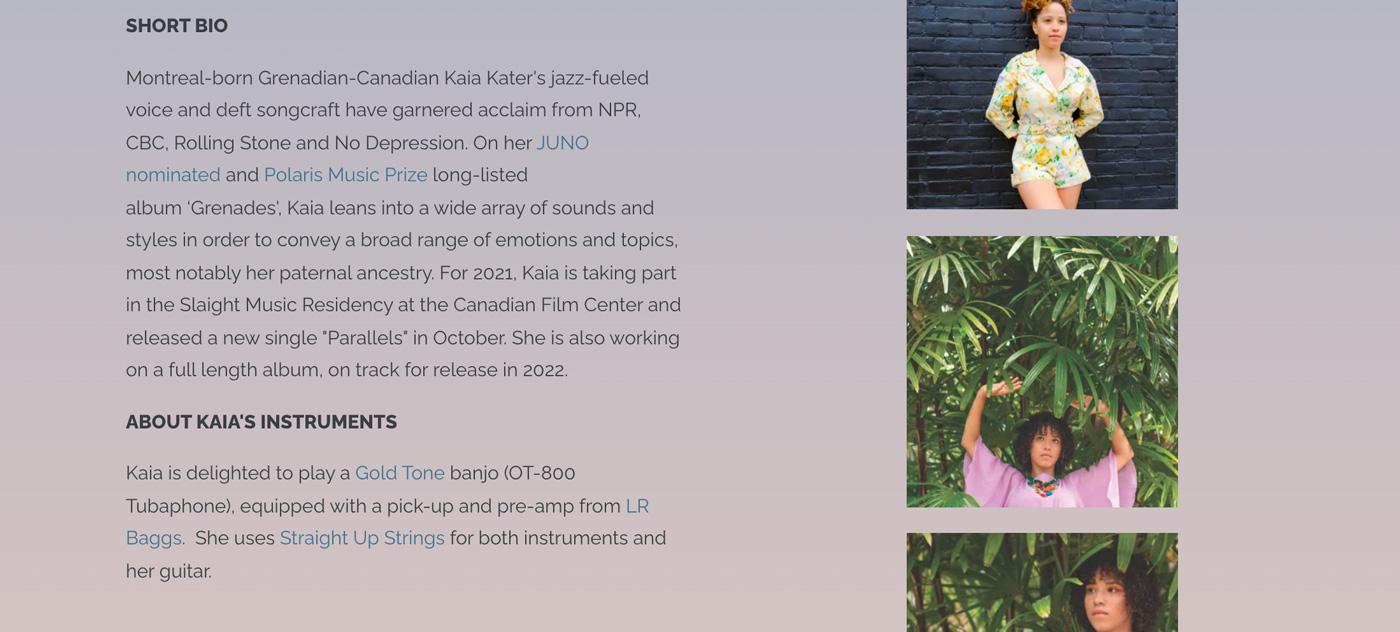 Great example of a short form bio on a band website for Kaia Kater
Great example of a short form bio on a band website for Kaia Kater
In addition to your bio, it’s helpful to add links on your website that point to all of your social profiles, your artist profiles on the major streaming services, and any other platforms you use. That way Google will be able to more easily associate your entity to those profiles around the web.
2. Register Your Band Site in Search Console
Registering your website with Google Search Console, if you haven’t already, is an essential step in making your website an official presence for your band. Google themselves specifically recommend this for businesses, but it’s just as important for bands.
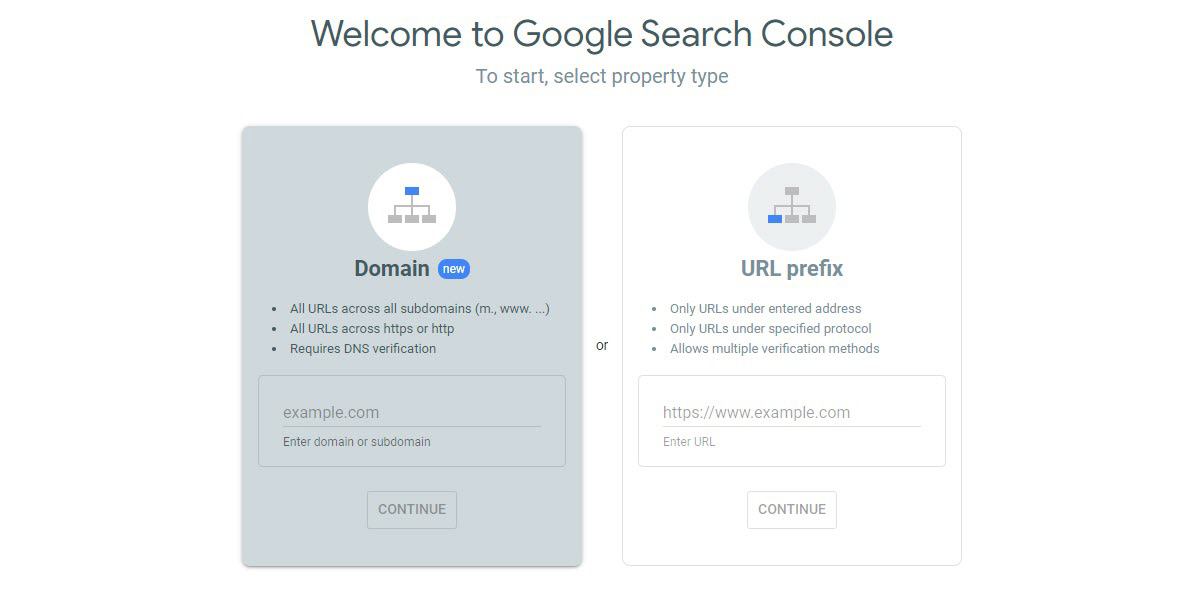 Verify your website in Search Console to connect it to your entity.
Verify your website in Search Console to connect it to your entity.
Register your band website by heading over to Google Search Console and following the verification instructions that are provided.
Once you’ve followed these steps you will be a verified owner of your website, which means you’ll be associated with all of the information that’s on your website. You will now be an official representative of the entity.
Once you eventually get a Knowledge Panel you will be able to easily get verified on Google through this account. That will allow you to claim and make edits to your Knowledge Panel, and directly associate your Knowledge Panel to your Search Console account and your official website.
3. Create a Wikipedia Entry
If you look at the Knowledge Panels of other artists, you might notice that they often have a link pointing to the artist’s Wikipedia page, just under their bio near the top. Like this:
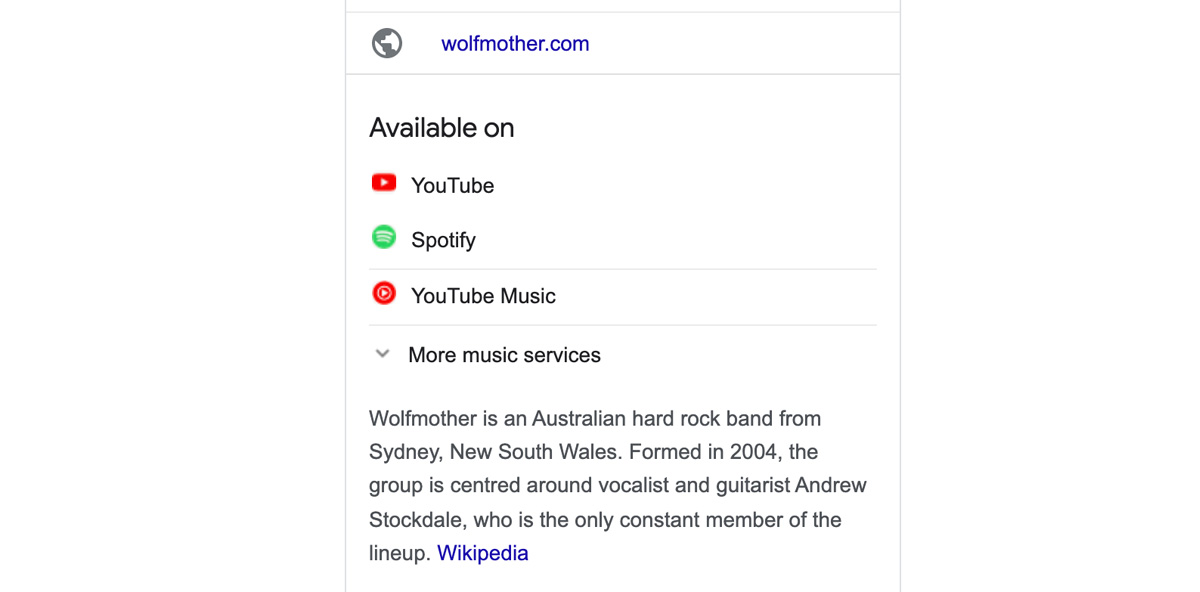 A link in Wolfmother’s knowledge panel links to their Wikipedia entry.
A link in Wolfmother’s knowledge panel links to their Wikipedia entry.
Wikipedia is one of Google’s most trusted sources of information on the web, and Google often relies on it for the biographical information it shows in the Knowledge Panel. So having an entry in Wikipedia will help Google identify you as an entity, especially if it matches the information in the bio on your band website.
Getting a Wikipedia page for your band is not that simple, and they have strict guidelines for approving new entries. You’ll want to create a Wikipedia entry that is as thorough, organized, and well-written as you can. No shortcuts. And absolutely make sure you include a link to your official band website in your Wikipedia entry – Google has specifically recommended this in the past.
If any of your band members happen to be notable enough individually to have their own Wikipedia page, do that too.
4. Create a Wikidata.org Entry
Another trusted source of information that Google uses for its Knowledge Graph is Wikidata.org.
The information in Wikidata is similar to Wikipedia but more structured, which makes it easier for Google’s machine learning algorithms to understand.
Start by going to wikidata.org and doing a search to see if you’re already there. If you are, then just edit your entry to add more complete and detailed information. If not, then create a new “item.”
The form will look something like this.
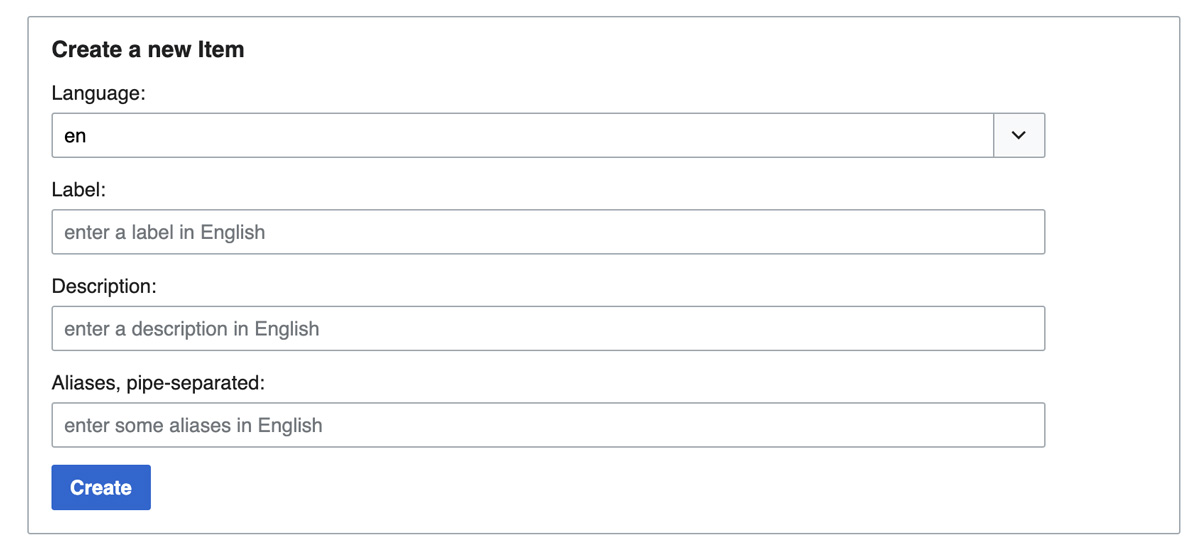 The starting point for creating a new Wikidata entry for your band.
The starting point for creating a new Wikidata entry for your band.
Be sure to keep the information organized and consistent with what’s found in other places, like Wikipedia and your band website. And make it as complete as you possibly can. No shortcuts here either!
5. Create a MusicBrainz Entry
MusicBrainz is kind of like the Wikidata of music, and it’s another source of information that Google trusts. In fact, Google has specifically recommended in the past that artists add their band information to MusicBrainz, and even though they no longer directly mention it, we still consider it a must-do.
MusicBrainz have their own set of rules on how to contribute. You’ll probably want to get familiar with them, and then create an account.
First, check to see if you’re already there, and if so just review and edit your entry as needed. If not, then go ahead and add your band’s information.
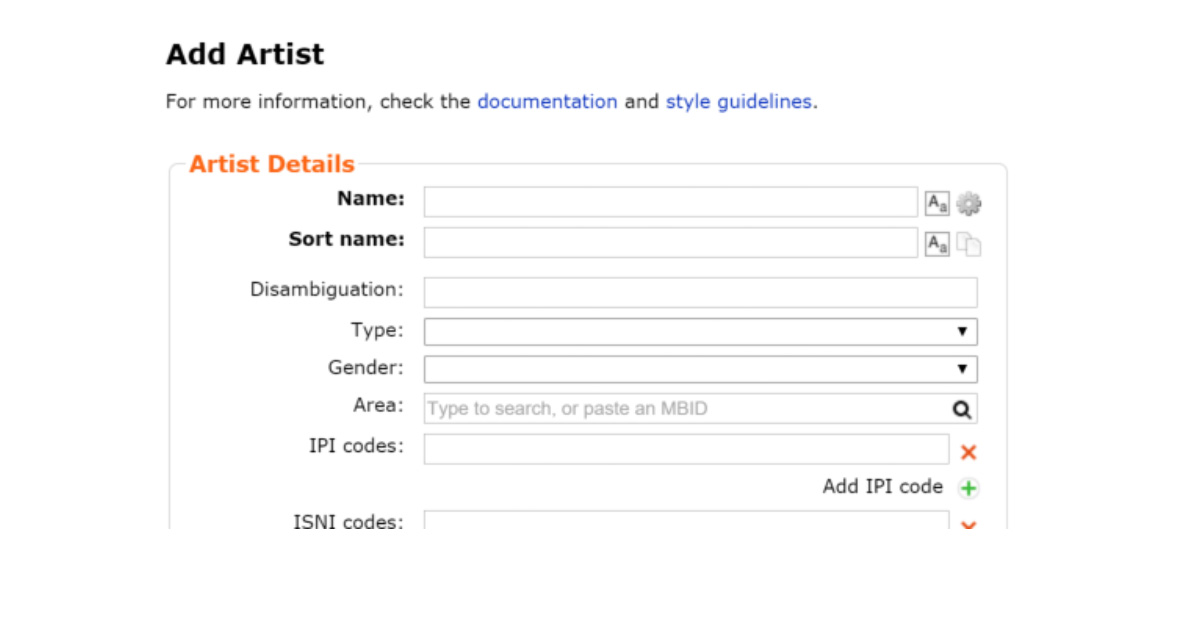 The starting point for creating a new MusicBrainz entry for your band.
The starting point for creating a new MusicBrainz entry for your band.
Once you’ve added your Artist profile, also add your album and song information. And again, be as thorough and detailed as possible, and make sure the information you add here is consistent with your website, Wikipedia, Wikidata and everything else.
Also, absolutely make sure to include your band website in your MusicBrainz profile – Google has specifically recommended this in the past too.
6. Optimize Your Band Images
The steps we’ve covered in this post so far will take care of most of the basics, but there are some special considerations for images. It’s nice to have a selection of different images in your Knowledge Panel, like what we see for Kaia Kater.
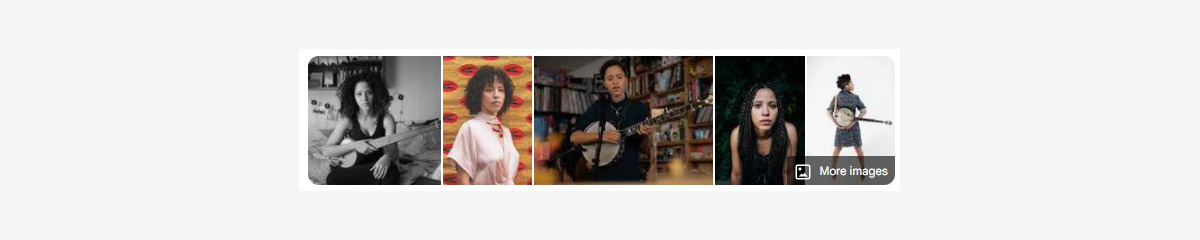 Band images from around the web pulled into the Knowledge Panel.
Band images from around the web pulled into the Knowledge Panel.
In order for Google to show these images here, its algorithms need to be able to associate your images around the web with your entity. In other words, it needs to be able to know that these are photos of you. There are no clear-cut ways to make specific images appear in the Knowledge Panel, but there are best practices that can help.
Firstly, of course, there needs to be enough images of your band publicly available on the internet for Google to use. They can be published anywhere trusted, such as on your website or in press articles. Google tends to show headshot-style images in the Knowledge Panel, not abstract images. So make sure you’re putting high-quality promo shots online that showcase what you look like.
Secondly, some basic image optimization will be helpful, wherever you can do it. Make sure your band name is in the image alt text and file name. Image alt text is found in the HTML <img> tag where the image is placed. Here’s a made-up example of how that might look in the code:
<img src=”http://www.kaiakater.com/images/kaia-kater-promo-shot.jpg” alt=”Kaia Kater Promo Shoot”>
Notice how the words “kaia kater” are included in the image file name, as well as the alt text. That’s the idea.
If possible, also include some text around your images that describes or gives context to them. Google will be able to read the text, and that will help it understand what the images are.
When supplying promo images to the media, try to make sure they do the same things on their websites as well, if it’s possible.
Another trick is to use YouTube thumbnails, which Google sometimes uses for Knowledge Panel images. If you have a video on your YouTube channel that you can produce a nice still from, make it into a thumbnail.
 Google sometimes shows video thumbnails in the Knowledge Graph.
Google sometimes shows video thumbnails in the Knowledge Graph.
If you already have a Knowledge Panel and you’re verified in Google as an official representative, then you can directly suggest a featured image. Your suggestion may or may not be accepted, but it’s one more thing you can try.
There aren’t any hard-and-fast rules for Knowledge Panel images, but these tips should get you started.
All of the same tips also apply to albums and songs. If you have images that are specific to an album or single, like cover art, make sure you follow all the same advice for those.
7. Optimize and Grow Your Online Presence
The recommendations we’ve made so far will get you started, but know that they may not be enough on their own to get your Knowledge Panel to appear. The key is to provide Google with accurate and consistent information about you in many trusted places around the web.
Note the emphasis on accurate, consistent, and trusted.
For example, let’s say you now have a bio on your website that says you’re a musician from Nashville, and your Wikipedia entry says the same thing. When an authoritative music blog publishes an article about you that says the same thing again, then Google’s algorithms can now be more certain that you are in fact an “entity that is a musician from Nashville.” That is another big next step towards getting a Knowledge Panel.
On the other hand, if various sources around the web are providing totally inconsistent facts about you, then Google may not be able to figure out what your entity is, and may be less likely to show a Knowledge Panel.
So if you’ve already done everything covered in this post so far, move on to other places around the web that you control and can edit such as your socials, your Spotify for Artists account, and your various other profiles. Add your bio and whatever other information you can everywhere, and make sure everything is clear and consistent and as complete as possible. Link all of these profiles together, especially to and from your official website.
Once you’ve got that covered, your next focus should be on press and other 3rd party content that’s published about you across the web. The more press you get, and the more high-profile it is, the sooner your Knowledge Panel should appear.
The Takeaway: Introduce Your Band to Google
Providing Google’s algorithms with a strong starting point of information about your band, beginning with the properties and profiles you can control directly, will put you on the right path towards getting a Knowledge Panel.
So, let’s recap what you’ll want to do next:
Taking those specific steps should bring you a lot closer to getting a Knowledge Panel for your band. There are no shortcuts, no faking it. But if you are growing your profile as an artist or band, and you follow these steps, then your Knowledge Panel should come. It may show up within weeks, or it could take far longer – it depends on your specific circumstances.
If you’re looking to improve on your website’s SEO, you can start from the beginning of this SEO for Musicians blog post series to follow through the entire process. The next post in this series dives into the topic of schema markup for bands, as well as some of specific Knowledge Panel features that are ideal for musicians.
Read other articles in this series:
This content was originally published here.