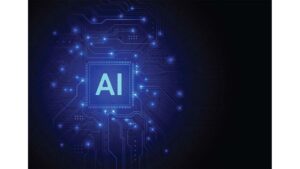You may write the best content in your industry, know how to set up compelling Facebook ads that crush it, as well as craft YouTube videos that go viral regularly; but still know your marketing strategy incomplete.
While having the world’s best video editors, web designers, and best bloggers on your side doesn’t hurt, a killer in-house marketing team doesn’t fill the void.
There is one golden rule of eCommerce that must never be forgotten:
The best marketers are happy and satisfied customers.
So why not reward happy customers for being vocal about how much they love your product and your brand. To do just that you can start an affiliate program for your online business. Starting an affiliate program will let your most enthusiastic and loyal clients share in your success as a brand.
Now you’re probably wondering “How do I create an affiliate program from a merchant perspective?” Fret not, we’ve got you covered.
In this step-by-step guide, we’re going to you look in them into the following:
By the end of this guide, you know how to create an affiliate program that boosts your business growth, brand awareness, increases revenue, and builds customer loyalty.
What is an Affiliate Program?
An affiliate program is an arrangement in which an online merchant gives customers or pre-approved marketers a percentage commission for leads or sales that come from their particular recommendation of the business’ products or offers. The recommendation is usually via an affiliate link provided by the brand running the affiliate program. The link tracks where the traffic or visitor is coming from, usually by using cookie technology to do so.
Affiliate tracking timeframe varies depending on the brand involved.
How Does an Affiliate Marketing Program Work?
To know how an affiliate program works, you have to understand the groups involved in the process.
Affiliate programs deal with 2 groups of individuals:
The first group interacts with an affiliate program as advocates or affiliates. They are users that earn commissions by marketing or recommending another company’s product within their content using provided links or code.
For instance, let’s say you are a travel blogger. And in one of your viral blog posts, you recommend that your readers book the airline tickets via a web booking service called “Bookingrap” (fake name).
If you have signed up for Bookingrap’s affiliate program as an affiliate marketer, you’ll receive a commission for any ticket purchase that comes from your blog’s affiliate link.
The second group in an affiliate program is the company involved.
If you are an eCommerce vendor who has pulled in enough traffic and revenue for your website, you may want to begin an affiliate program to reward customers who consistently talk about your brand positively. Or seasoned marketers that can generate buzz and send conversions to your business.
In such a scenario, you would start an affiliate marketing program, provide trackable and customized links for other content creators to use. You will also be responsible for paying out commissions to these marketers and customers for sales made via their affiliate links.
The outcome is that you boost sales and your customers are incentivized to market your product. This is as close to a win-win scenario as marketing gets.
What are the Best Affiliate Program Creation Tools for Beginners?
Before starting your affiliate program you should have already set up your eCommerce store with products for sale. Then you have to choose the platform you intend to work with.
Just like with any aspect of a business you want to ensure that your affiliate program is viable for your brand and valuable to marketers. It also has to be very easy to use.
Certain third-party integrations have hidden costs that make running an affiliate program through them extremely difficult except you run a huge operation. Others are just downright confusing for both your affiliates and you.
Below are 3 tools that we recommend to assist complete beginners and advanced users to help them create an affiliate marketing program.
Affiliate WP is a powerful solution and is a breeze to set up. It integrates seamlessly with your WordPress website which is very helpful when learning how to use the platform (on the premise that you are already a WordPress user).
With this tool, you can create and manage affiliate links and even have tiered affiliates with the tool’s Pro add-ons.
Keep in mind, though, that the Pro add-ons are available only in the professional or ultimate package which cost $249 and $499 respectively.
That said, AffiliateWP can be seamlessly integrated with popular eCommerce tools such as PayPal Buttons, MemberPress, WooCommerce, and lots more.
Affiliate Manager
Affiliate Manager is an attractive plugin to many vendors for one reason: the tool features a powerful free version.
It offers some amazing features and is very easy to install.
Affiliate Manager allows you to set up and track your affiliate links as well as integrate with the big names of the eCommerce space such as SimpleShopping Cart, WooCommerce, Stripe Payments, and lots more.
If you decide to opt for the premium package, you won’t have to break the bank as it is very cost-effective.
For one website plugin (meaning that you use it for just one of your WordPress websites), it costs just $39.99.
Easy Affiliate
Easy Affiliate is a complete affiliate program plugin for WordPress websites.
It is simple to install and it’ll have your affiliate program up and running in a couple of minutes.
One of the major reasons this tool is so popular is because you don’t have to pay percentages or monthly fees on each affiliate transaction.
Simply put, their pricing model is transparent. You just have to pay upfront and you’re all set to start your affiliate marketing program.
Using Easy Affiliate you can create a completely self-hosted affiliate program by launching their setup wizard and adhering to the steps that follow.
It comes out of the box with a built-in affiliate dashboard that allows users to track statistics as well as monitor their commissions and view transaction history. Easy Affiliate, as well, auto-generates the important pages that you would need such as login and affiliate applications.
So just like its name, Easy Affiliate makes the process of starting an affiliate program as seamless as possible for beginners.
How to Create an Affiliate Program
The first step to starting an affiliate marketing program is choosing the platform that you want to work with. We have already listed 3 options above, which are a great starting point. And in this section, we will start an affiliate program using Easy Affiliate.
Here are the steps you need adhere to so can follow the walkthrough properly:
Go to Easy Affiliate’s website and hit the Get Easy Affiliate Now button.
Pick one of Easy Affiliate’s plans and move along the checkout process to finish the purchase.
After purchasing the plugin, you will receive an email with specific installation instructions (we’ll go over all of them):
This email is very crucial for two reasons. It provides you with download access to the latest version of Easy Affiliate (which will be your plugin).
Secondly, it contains your license key, which you’ll use to activate your plugin later on. After downloading the latest version of Easy Affiliate, you can then navigate to your WordPress dashboard.
Go to Plugins on the right-hand column and tap Add New:
At the top, you’ll see the option to Upload Plugin:
To do so upload the .zip file from Easy Affiliate and then hit Install Now:
Lastly, tap on the Activate Plugin button to make it work.
You’re all set to go! Like I mentioned before, Easy Affiliate simplifies the process of starting your affiliate program.
Starting Your Affiliate Program Using Easy Affiliate
So to recap we have just installed that Easy Affiliate plugin, which will enable you to start an affiliate program. Let’s have a walkthrough on how to use the tool to do so.
Right after activating the plugin, you will be directed to the Easy Affiliate tab in your WordPress dashboard.
On the tool’s page, navigate down a bit and hit on the Launch the Wizard button.
The setup wizard will help walk you through setting up a custom affiliate program step by step.
To begin, input your Easy Affiliate license key (it is in your installation email as we discussed earlier or in your account for the plugin).
Copy the license key and paste it into the required field.
After the key is verified, tap the Save and Continue button.
Easy Affiliate will then check for any affiliate program that you have installed previously and offer you the choice to migrate. If there is none, simply hit the Save and Continue button to move to the next step.
After this, you have to pick the eCommerce plugins you want Easy Affiliate to monitor and track affiliate sales with.
The tool easily integrates with most popular shopping platforms such as Easy Digital Downloads and WooCommerce.
Tap the toggle button to enable your preferred option. For the sake of this example, let’s enable WooCommerce. Then, hit Save and Continue.
When that is through, input your business information like the address, name, and any other detail required.
Again, hit Save and Continue to proceed to the next step of the setup process.
The next step is to set up your affiliate program registration process. Easy Affiliate provides you with 3 options to pick from:
It is recommended that you choose the application option as it allows you to know more about program applicants before you accept them as affiliates for your business.
You can even enable other options such as when to collect affiliate tax and address information. And even choose to display an affiliate agreement on your registration page.
After you have enabled your preffered options click Save and Continue.
The next thing is to set your commission type.
You can choose to pay your affiliates a flat rate for purchases made on your website (Bluehost, for example, pays their affiliates a flat rate of $65). Or you can choose a sales percentage.
More on that in a bit.
Before moving to the next step, pick your payment method as well, and decide whether you want to pay commissions on just the first sale or all sales.
Click Save and Continue to proceed to the next step – adding creatives for your affiliate marketing program.
Creatives are promotional materials that you can give to affiliates such as product photos, text documents, banner ads, website logos, and the like.
Just hit the +Add button and upload your creatives. If you don’t have any yet you can tap the Skip and Continue button to add them later.
That’s all!
You have just set up a self-hosted affiliate marketing program.
Hit the Finish Setup & Exit Wizard button.
Managing Your Affiliate Program
Starting your affiliate program is just one-half of the journey.
You need to know how to manage it effectively. And today, we will look at how to do so using the same tool Easy Affiliate.
Easy Affiliate automatically generates the important website pages you require for an affiliate program including the affiliate dashboard, the application page, and the login page.
This helps to automate most aspects of your affiliate program.
To see your pages, navigate to Easy Affiliate >> Settings from your WordPress dashboard. Using the General tab you can edit and preview any of these pages.
You’ll also now have a link to give potential affiliates that will allow them to register for the program. Affiliates will then be able to log in to their dashboard at any time.
In the dashboard, they will be able to see their commissions, payment history, statistics, links, and banners.
With the above, your users now have all they need to begin promoting your online business.
On the merchant side, you can manage your affiliates from your WordPress dashboard and view important affiliate statistics across your website.
You can also edit settings such as marketing integrations, transaction history, click history, commission structures, etc.
Simply put, you can manage all aspects of your affiliate program via the tool’s menu on your WordPress dashboard.
The instructions here basically get you off your feet. In the future, you would want to create marketing materials such as banners as well as sync your email list with Easy Affiliate.
Finding Affiliates
For your affiliate program to work, there is a major ingredient missing and that is the people who will become affiliates for your brand.
You need to have a network of customers and marketers engaged with your affiliate program to get the success you want out of it.
To achieve affiliate program success you need to spread the word.
Here are a couple of ways to go about recruiting affiliate marketers to use in your program.
Reach Out to your Network
If you have been in your industry for a couple of years, you most likely have made a few friends in the sphere who aren’t competitors.
Inform them that you have started an affiliate program.
If they have a content marketing plan in place already, then they have created an audience that would be intrigued by your product as well.
Reach Out to Influencers in Your Niche
Maybe you don’t know people in your sphere firsthand. But with social media, you can get in touch with influencers in your niche.
Help them understand what makes your product unique and the reason your affiliate program is worth joining.
Sign up to Affiliate Program Communities
Affiliate marketing has become more popular over the last decade. There are hundreds of communities created to assist merchants to promote their products. Below are 3 popular and fantastic communities:
Use Your Email List
While reaching out to professional and personal networks is great for pulling in new affiliates; your brand’s email list can help you reach out to people (customers or viable leads) who have directly expressed an interest in your product.
So you can have affiliates customers who have used your products and are genuinely impressed by them.
This not only adds authenticity to their promotion but can boost their desire to promote the product.
How to Calculate Your Commission Strategy
Be realistic when setting up your commission strategy.
Here’s how to do so:
That said, the average percentage you should expect to pay affiliates is between 1% to 30% of the product price in commissions. You should also decide if you want to pay per click, per lead, or sale.
Also, if your business is just starting and you don’t have a large enough budget, there are so many things you can give affiliates besides cash.
For instance, you could provide affiliates other rewards like discount codes, free products, a free month of access to your service, etc.
Consistently Evaluate Your Affiliate Marketing Program
No affiliate marketing program is 100% magnificent right out of the box. It takes some time to create an amazing one. You need constant improvement and tweaking.
Your affiliate program should be evaluated regularly to make sure it’s as good as you intend.
Evaluate the performance of every affiliate partnership, the general performance of the program, and the amount of money it costs you to acquire new affiliates and new customers.
Find ways to improve the quality of the program – better banner ads, better in-depth statistics for affiliates. Treat your affiliates properly and provide them with the required marketing material necessary for them to succeed.
Keep in mind that when a marketer succeeds you do.
Get Started!
Hopefully, your question on how to start an affiliate program has been answered.
Starting an affiliate marketing program can feel intimidating and daunting. But if you adhere to the step-by-step instructions we’ve outlined in this guide, you can set up and manage a successful affiliate marketing program very quickly.
For a quick recap here are the steps you need to follow for how to create an affiliate program:
With that said, you’re all set. Get started!
This content was originally published here.