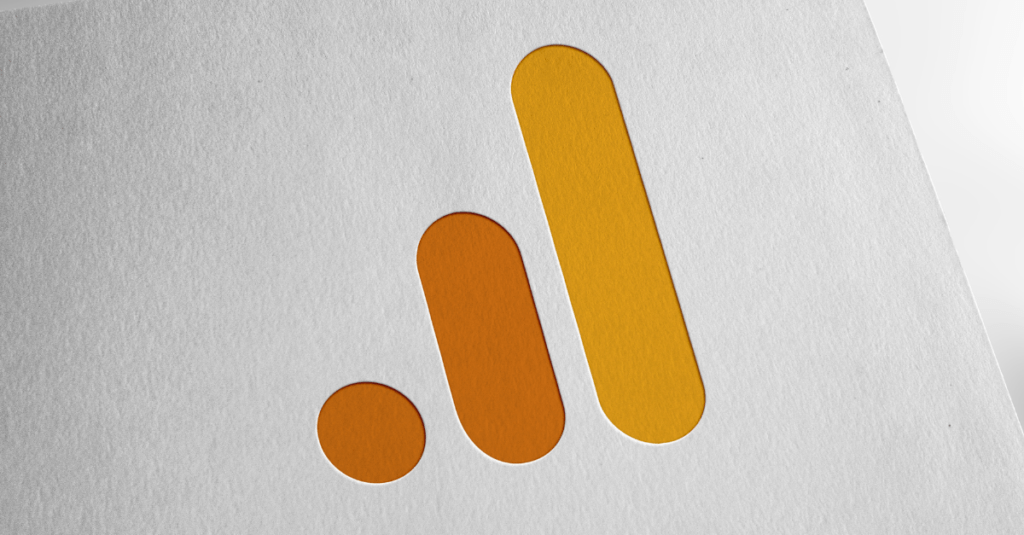Knowledge is power, and for digital marketers, you can find much of this knowledge in Google Analytics. But knowledge is an ever-moving landscape; if we want to keep up, we need to evolve. Therefore, Google is advising all marketers that they will need to make the transition from the current iteration, Universal Analytics, to GA4 before July 2023 to ensure they continue to have access to the critical data they need to make informed marketing decisions.
A Brief History of Google Analytics
Google Analytics has been around in one form or other for many years now. First deployed following Google’s acquisition of Urchin in 2005, the analytics suite was rebranded as Google Analytics in 2006. Universal Analytics has been around since 2012.
Google Analytics was a game changer, giving every website owner access to information that was previously only available to businesses with access to expensive, enterprise-level analytics software. It enabled marketers to see where online visitors were coming from and how they engaged with their website.
Thanks to Google Analytics, even the most elementary user can now access the following:
This information helps marketers close the circle between content, campaign engagement, and revenue. As a result, today’s savvy marketers can remove the guesswork from their jobs and focus entirely on optimization.
However, ten years is an incredibly long time in internet history, and so it’s almost certainly time for a change.
Why We Need a New Version of Google Analytics
Over the past decade, we’ve seen a considerable shift in traffic from traditional websites to mobile applications. At the same time, we’ve seen greater scrutiny relating to digital privacy, with regulations like GDPR dramatically changing how we manage customer data. These changes have led to the decline of cookies and increased use of tracking blockers. With all this in mind, a 10-year-old system that predates these consumer behaviors and regulations isn’t fit for purpose. So how will GA4 help digital marketers navigate these changes?
GA4 has been optimized to track customer journeys across multiple platforms, including traditional and mobile websites and applications. It’s also able to circumnavigate various privacy concerns through the way it manages multiple layers of user consent and, when that permission isn’t available, through careful data modelling.
The most significant change in GA4 over previous versions is its ability to track data with or without cookies. Instead, GA4 uses event-based tracking built around a random user ID created with every page load. To safeguard privacy, the user ID is essentially anonymous but still enables GA4 to track users’ behavior on your site and apps. GA4’s data modeling then uses machine learning (AI) to fill the gaps in the data that is being observed.
In an age increasingly defined by machine learning and artificial intelligence, insights delivered by GA4 will help marketers predict and better understand future trends. For example, GA4 will not only show you how users have engaged with your website; it may even be able to predict how specific actions will prompt future engagements.
Getting Started on GA4
While there are numerous guides and blog posts to help website owners either get started on GA4 or migrate from Universal Analytics to GA4, the most detailed setup guide comes from Google itself.
However, it’s not always easy reading.
We appreciate how the phrase “beginners guide” can be a bit of an oxymoron to anyone who hasn’t already mastered the analytics platform.
While Google Analytics has, in many ways, democratized the analytics landscape and made such a sophisticated service available to anyone, it doesn’t mean it is 100% intuitive to every user.
The elephant in the room is that Google Analytics can be pretty intimidating to the everyday marketer. Sure, they might be able to follow the simple instructions to pull the most basic data. But when an analytics tool is as powerful as GA4, it seems a waste to just scratch the surface. More to the point, when you have potential access to so much high-quality data, it would seem almost negligent not to put it to work.
Setting Objectives and Building a Strategy
At emfluence, we believe you should view analytics just like any other marketing strategy. That starts with setting objectives. These can include initial objectives to get you started and more long-term goals to help you optimize your analytics strategy.
Your initial goals might focus on specific campaign activities across:
But as your approach becomes more sophisticated, you might want to look at aspects such as:
Google Analytics isn’t something you should be “jumping in and out of.” It’s far more important than that.
Having a dedicated in-house analytics expert with a good overview of all your other marketing objectives is a great idea, but out of reach for most small marketing teams. The next best step is working with an agency partner who can help you get set up, put those objectives in place and work with you to ensure all your ongoing goals are met.
To learn more about how the marketing experts at emfluence can help you optimize your analytics experience on GA4, contact us today at .
This content was originally published here.