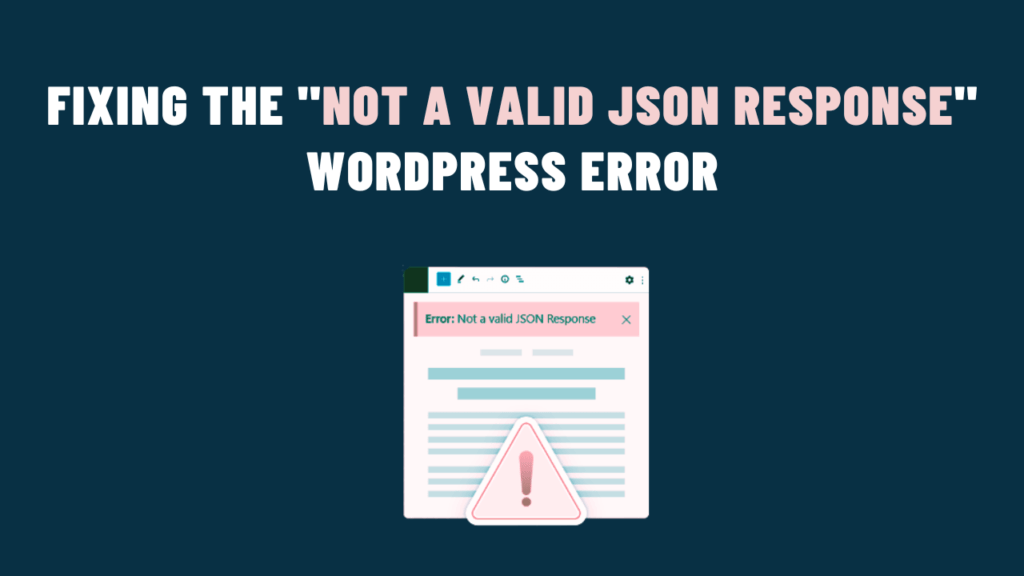In web development and API integrations, encountering errors is an inevitable part of the process. One such error that developers often encounter is the dreaded message: “The response is not a valid JSON response.” This error can disrupt the flow of your application, causing frustration and confusion. In this , we’ll delve into what this error signifies, its common causes, and how to handle it effectively.
Understanding the Error Message
The error message “The response is not a valid JSON response” typically occurs when an application expects a response in JSON format but receives a different type of response or an invalid JSON structure. JSON (JavaScript Object Notation) is a lightweight data-interchange format widely used in web development for transmitting data between a server and a client.
Common Causes of the Error
- Incorrect Content-Type Header: When the server response does not specify the
Content-Typeheader asapplication/json, the client might fail to recognize the response as JSON. - Syntax Errors in the JSON Data: Even a small syntax error within the JSON structure can cause the entire response to be considered invalid.
- Server-Side Errors: If the server fails to generate a valid response due to internal issues, it can result in this error.
Handling the Error
1. Checking the Response Content-Type
Ensure that the server response includes the correct Content-Type header:
Content-Type: application/json
This header informs the client that the response contains JSON data.
2. Validating JSON Syntax
Before parsing the received data as JSON, it’s crucial to validate its structure. You can use built-in methods or libraries depending on the programming language you’re working with.
For instance, in JavaScript, you can use JSON.parse() to check if the response is valid:
try {
const jsonResponse = JSON.parse(receivedData);
// Proceed with using the jsonResponse
} catch (error) {
console.error("Invalid JSON format:", error);
// Handle the error appropriately
}
3. Error Handling Mechanisms
Implement robust error-handling mechanisms to gracefully manage situations where an invalid response is received. This could involve displaying a user-friendly error message, logging the issue for debugging purposes, or retrying the request.
In conclusion, encountering the error can be frustrating, but understanding its causes and implementing appropriate solutions can help mitigate its impact. Always ensure proper validation of JSON data, handle errors gracefully, and communicate effectively with server-side teams when troubleshooting these issues.
This content was originally published here.