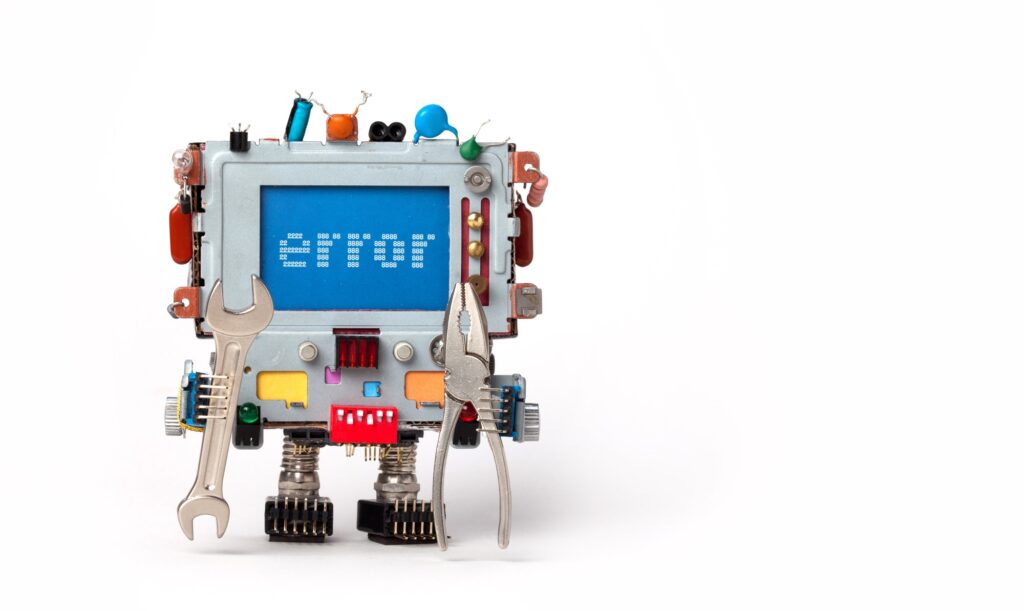As a website owner, you need to protect and maintain your site. You wouldn’t drive a car without performing regular maintenance, would you? The same goes for your website. If neglected, it can bring down your business before you even notice. Today we are going to discuss some of the essential WordPress maintenance tasks you can do.
One of the most significant contributors to website failure is poor maintenance. It is a good idea to perform the following 8 essential WordPress maintenance tasks regularly. Don’t know what these important tasks are? This article will explain the basic maintenance tasks you should perform.
1. Back Up Your Site
You must back up your WordPress site regularly. You can opt for a WordPress monthly maintenance package that will help you get back on track almost immediately if anything goes wrong. Many tools are available in the WordPress plugin repository that will help you automate this process.
2. Test All Of The Forms
Using forms to gather information and provide interactivity is a core part of WordPress. But if your site’s forms aren’t working correctly, it will be frustrating for visitors and you will miss opportunities to contact potential customers, too.
This is why it’s essential to regularly test all of your site’s forms. You can do this by sending yourself a message using every form and making sure it comes through. You can also ask a friend or family member to do the same thing as well.
Also, if you have forms with drop-down menus or checkboxes, make sure they are checked and filled out correctly. For example, if your contact form asks for someone’s name, address, and phone number AND has a drop-down menu for “subject,” then ask someone to fill out the form entirely and double-check that everything came through in the email you receive from it.
Note any changes you need to make, like making sure your email address is correct on your “Contact Us” page or adding more drop-down options for subject matter, then revise your site accordingly.
3. Update Often
One of the most important things you can do is make sure your website uses the latest version of WordPress and all installed plugins and themes. These updates usually come with security fixes and essential bug fixes to keep your website secure and running smoothly.
4. Remove Unused Plugins And Themes
Every plugin and theme you have installed takes up resources on the server. If they aren’t being used, they’re just a waste of space. You should regularly go through your plugins and themes and remove anything that isn’t necessary for the functionality of your website.
5. Check For Broken Links
Broken links are links to web pages that don’t work anymore. They could be internal or external links from another website. One good way to check is by using Google Webmaster.
6. Run Performance Tests
Running performance tests will let you know if there are any issues affecting how quickly your site loads, which can affect user experience and lead to fewer conversions.
7. Check Your Hosting
Your hosting provider plays a significant role in how well your site performs. You can run performance tests yourself, but the results may not be accurate due to where the test is being run from and how much traffic is hitting the server at any given time. To get a precise evaluation of how well your host performs, use an online testing service that specializes in testing web hosting performance.
8. Check Spam Comments Regularly & Delete Them
Checking and deleting spam comments from your WordPress site is a chore, but it’s essential to the health and cleanliness of the content on your site. WordPress has a built-in system for locating and deleting spam comments, making this process easy, even if you have a lot of blog posts.
To avoid problems down the line, you should maintain your site regularly. Many things can go wrong, but most of them can be avoided by performing regular maintenance and taking the time to learn more about what WordPress is doing in the background.
Project Tree
Choose your primary project type.
What does your project need?
This content was originally published here.