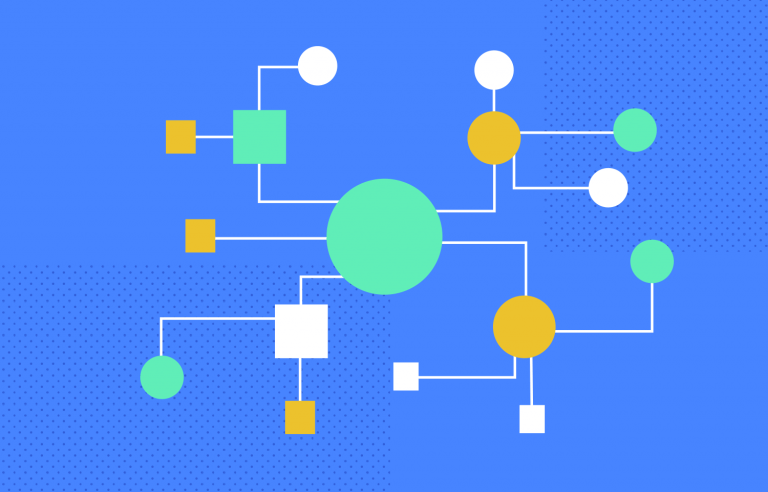Information architecture (IA) is a component of website design that is sometimes disregarded. As designers, we frequently allow the CMS we’re using to define how a site’s content is organised. And that’s fine as long as the site conforms to the restrictive content formats that most CMSs are built for.
However, the content of a website frequently exceeds the capabilities of most CMSs. You can end up constructing sites that are more confusing than they need to be or, in the worst-case scenario, render your material totally unavailable if you don’t grasp how information architecture works.
With appropriate website information architecture, you can help your clients have a positive experience while also ensuring that they get what they intended from their budget. The principles of information architecture for structuring website content are covered in this guide. Here, popular IA design patterns, best practices, design methodologies, and case examples will all be discussed.
What Exactly is Information Architecture?
When you’re in a new place, you’ll need something to help you navigate. You’ll need to examine a map if you’re spending the weekend in a new city. Then you use street signs and building addresses to go to your location. It’s the same when visiting a new place: you don’t want to waste time by getting lost, so you’ll need directions.
“Information architecture is the practice of deciding how to arrange the parts of something to be understandable.” — The Information Architecture Institute
Information architecture (IA) is the science of organising content for news websites or blogs, online commerce, booking apps, and downloadable software, among other things. The purpose of information architecture is to classify content in a clear and intelligible way and organise it based on relationships between content components, making it easier for users to discover what they need. IA is utilised in the redesign, not just when designing a product from the ground up.
Context, content, and users are all factors in information architecture, which is an aspect of interaction design. This implies that while organising a product’s information, user needs, company goals, and different kinds of content must all be considered.
Why Is It Important?
It takes a lot of time and effort to design a website’s information architecture. This is one of the reasons why people are hesitant to deal with IA. This is a mistake because, without a solid Information architecture base, efficient navigation is impossible.
“Effective information architecture and site navigation is important for long-term search engine exposure.”
The ability to create useful websites and applications requires effective IA design. Without IA, a website would have several navigational issues, causing people to abandon it as soon as they arrive. Spending time in information architecture now could save developers a lot of time and money in the future because they won’t have to worry about improving a website’s structure.
Benefits of Information Architecture
Well-designed information architecture can improve the overall user experience of a website. However, failing to establish a solid IA will never help you achieve your aim. With the rise in competitiveness, good IA has become more critical than ever, as it provides a competitive advantage over the competitors.
Every visitor who visits your website will try to complete tasks as rapidly as possible, whether it’s learning about products or services or learning about your company. You may make things easier for your site visitors by using effective information architecture. They will be able to access the content on your website swiftly. The following are some of the advantages of website information architecture:
Provides a Clear Picture of the Project’s Scope
The information architecture you design and provide serves as a template for your website, allowing you to map out its interaction pattern and path. You are not assisting your team in achieving a better project outcome by creating customised information. The more clarity you have regarding the website you’re going to build, the more effective and profitable the results. The developers and designers can estimate when the website will be able, to begin with, a better grasp of the project.
One of the best things about information architecture is that it helps you to see how deep the UX goes, as well as the many decision layers and levels that are present in the product. You will be able to remove the layer that may distract your visitors from engaging with your site or doing the appropriate action in this manner. The more information you have regarding how many clicks are required to perform the final activity, the easier it will be to optimise the conversion funnel.
2. Avoids and Corrects Gaps in Content
Most DIY websites suffer from one of the most prevalent issues: a content gap, which affects not only the website’s design but also its SEO. The information architecture of your website design is all about organising the material. With the help of IA, you may organise the content on your website in a logical manner, as well as determine what content is missing and where it should go in your website design. You’ll be able to detect places with duplication, missing content, intuitive management, and more with the help of website information architecture. Not only that, but it will also help you to organise the material in a way that will improve the link juice on your website, allowing you to rank higher. So, if you’re wondering why you should pay attention to website design, keep in mind that it aids in avoiding and correcting content because the IA is wholly focused on improving your website content.
3. Serve As the Foundation for the Migration Approach
Your website’s overall information architecture can resemble a spreadsheet. There’s a good chance it’ll be a spreadsheet containing rows of data and columns of information about your entire website. You can include another column to the spreadsheet termed the migrator during the design phase. It will assist you in gaining a thorough understanding of the material you wish to transfer to the new site. This will improve the effectiveness of your information architecture and serve as a framework for the migration process. As a result, it’s another point to consider while developing your list of reasons why you need a good website information architecture.
Design Patterns for Information Architecture
For effective website content arrangement, there are a variety of alternative IA design patterns. Understanding these IA models will allow you to choose the best starting point for a site’s information structure, resulting in fewer headaches while optimising your website. Let’s look at five of the most frequent IA patterns for websites.
Single Webpage
The single-page model is the first pattern. Single-page websites are appropriate for projects with a specific focus and a small amount of content. These could be for a single product website, such as an iPhone app site, or a simple personal contact information site.
Flat Structure
All of the pages are on the same level in this information structure. Every page is equally significant to the others. This is frequent on sites with only a few pages, such as brochure-style webpages. The navigation flow and content findability become unmanageable for larger sites with a lot more pages.
Page Index
The most popular IA pattern for a website is the main page with subpages. This comprises a primary page (sometimes known as a “homepage” or “front page”) that acts as a starting point for all other pages. Within the hierarchy, subpages are of similar value.
Strict Hierarchy
For information design, many websites adopt a tight hierarchy of pages. There will be an index page on these websites that connects to subpages. Every subpage (parent page) contains subpages of its own (child pages).
Co-Existing
There’s also the possibility of coexisting hierarchies as an alternative to tight hierarchy. There are still the parent and child pages. However, child pages may be accessed from several parent/higher-level pages in this situation. If your website has a lot of overlapping material, this is a good option.
Best Approaches for Information Architecture Design
When developing your website information architecture, there are a few factors to keep in mind. While deciding how to show and organise material on your site, keep the user experience in mind.
Don’t Make Decisions Based on Your Personal Preferences.
Your user is not you. As a designer, you must keep in mind that your site’s viewers will not share your preferences. Consider who a “site user” is and what they could expect from the site.
Investigate User Requirements
One of the most critical aspects in developing an efficient information architecture is to research what your users need and want. There are several methods for determining user requirements. To see if users can browse your site easily, you could conduct interviews or experiment with A/B tests and other accessibility test procedures prior to launch. You’ll be able to adjust your information architecture to best match your users’ demands once you know what they truly need, not just what you think they need.
Have a Clear Goal in Mind
Every website should have a clear goal, whether it’s to sell a product, educate people about a topic, entertain people, and so on. It’s quite impossible to construct any form of effective IA without a defined aim. Depending on the industry, the goal will be different.
Because they have different purposes, the web design for a realtor will be very different from that of an online clothes business. The way information is structured on a website should be directly tied to the site’s goal. The information on a site with the objective of getting people to buy something should be set up in such a way that it funnels users toward that aim.
Make Use of Personas
Another excellent technique to figure out how to effectively structure the site’s content is to create personas, which are fictitious narratives of your various website users. Constructing personas is as simple as identifying the different types of visitors to your site and then creating “actual” persons that fit into each of those categories. Then, as part of the design process, use the people you’ve profiled to create and evaluate the site’s user interface.
Keep the Site’s Objectives in Mind
When creating content, it’s critical to keep the site’s objectives in mind. Choose the appropriate IA pattern for those objectives. Use goals to demonstrate why you developed the information structure the way you did.
Maintain Consistency
Exemplary information architectures are built on a foundation of consistency. Why would you not include the ninth page in a section that has eight of your nine informational pages? Users are looking for consistency. The same can be said about how each page’s information is organised.
Make a pattern for yourself and stick to it. If you depart from the pattern, be sure you have a compelling justification for doing so and that the variation is repeatable in comparable situations. Visitors are often perplexed by inconsistencies.
Information Architecture Design Methods and Techniques
There are several different techniques for information architecture design that are regularly employed. Let’s look at some of the most often used tactics and strategies.
Card Sorting
Card sorting is a low-cost, straightforward method of determining how to categorise and organise your information depending on user input. Card sorting involves writing each content set or page on an index card and then allowing users to sort them into groups based on how they believe the content should be classified. There are different methods for sorting cards.
Users sort cards in the order they think they must be classified in the basic technique, which starts with cards in random order. The cards are pre-sorted into groupings in inverse card sorting, and users are then assigned the responsibility of rearranging them as they see fit. Users can name the groups they’ve formed for the cards in free card sorting, but closed card sorting has group names that the participant puts the cards into.
Prototypes and Wireframes
Wireframes are capable of much more than simply providing an overview of a site’s design layout. It also tells us, at least on a fundamental level, how content will be organised. We can get a clear idea of how content is organised in relation to other content and how effectively our information architecture fulfils our aims by putting it into wireframes and prototypes. When wireframing, and particularly when prototyping, you should use content that closely mimics the site’s final content.
Outlines and Site Maps
Site maps are a simple and effective approach to visually represent how different pages and content are related to one another. It’s a crucial phase that “pretends” how the content will be organised. These content blueprints describe how your site’s pages are organised, in what order they display, and how parent and child pages are related.
This is usually a straightforward document to put together, and it can be done after a few rounds of card sorting. A content inventory is usually the first step in this phase for existing sites or content that needs to be added to a website.
2. Design Styles for Information Architecture
Information architecture can be divided into two types: top-down and bottom-up. Many designers must know that it is beneficial to examine a site from both perspectives in order to create the most efficient IA. Instead of looking at your projects from the top down or the bottom up, look at them from both sides to see if there are any gaps in the way they’re organised.
1. Top-Down Architecture
Top-down architecture begins with a comprehensive overview and understanding of the website’s strategy and goals before constructing the basic framework. As the site architecture develops, content relationships are adjusted, but everything is examined through the lens of the site’s overall high-level purpose.
2. Bottom-Up Architecture
The bottom-up architecture model prioritises the details of content relationships. You may start with user personas and how those users will navigate the site with this type of architecture. Rather than looking at how everything connects first, you find out how to bring it all together from there.
Examples of Information Architecture
Different types of information architecture are needed for different websites. What works best will depend on how frequently information is updated, how much content is available, and how visitors interact with the site. Here are some case studies to demonstrate how content is organised on various types of websites.
Website for Breaking News
CNN.com is one of the most popular news websites on the internet. Every month, they serve nearly 20 million visitors from all walks of life. When visiting the site, various visitors will have different goals and diverse interests in the news they wish to read. CNN.com does an excellent job of displaying the most important and recent articles right on the homepage.
Given that most visitors to the website are likely looking for the most up-to-date and breaking news to keep up with the day’s happenings, it makes sense to offer these stories top screen real estate. However, many visitors to the site will want to see news about a specific topic (for example, US news, technology, or politics).
Website for a Single Product
Coda’s website, for example, is one of the more attractive single-product websites available, and it’s clear that they put a lot of effort into how the information is organised on the page. Coda’s website visitors are most likely seeking an excellent web design application and have a firm idea of what features they desire.
Coda assumes that the primary persona is a web designer familiar with this kind of software and how it works; therefore, they don’t need to educate users on what web design is or how IDEs function.
Website for E-Commerce
L.L. Bean, for example, is a large e-commerce site with an extensive product catalogue aimed at a broad and diverse clientele. L.L. Bean divides its customers into two groups: shoppers and product categories, with occasional overlap where it makes sense.
For illustration, the Footwear category has its own section in the main navigation, but it’s also shown as a sub-navigation item under Men’s, Women’s, and Kids’. This method demonstrates an awareness of how various target audiences might shop. It organises content into meaningful subsets using hierarchies and prioritising.
The Freelance Folder, for example, is a blog dedicated to freelancers. The key categories on the site are organised using the navigation tabs design pattern. There’s also the main navigation bar that takes you to other parts of the site. The site’s navigation and structure are kept basic, which improves its use. The use of categories to similar group content is a trademark of blog IA design.
Conclusion
By now, you should be able to answer various questions, like what is information architecture, how it may benefit users and organisations, best practices, and so on. Remember that an effective website information architecture is at the heart of a successful website design. If you don’t establish an efficient information architecture for your website, it could harm it in various ways, including decreased traffic, conversion, engagement, and sales.
You may create useful and compelling content for your audience, but without a well-designed information architecture, they may struggle to engage your site visitors. Depending on what type of website, the IA’s complexity varies. Suppose your website has a lot of pages and a lot of information to offer. It’s always a good idea to hire an experienced web design firm to help you establish a user-centric information architecture that will bring instant traffic and results to your site.
This content was originally published here.