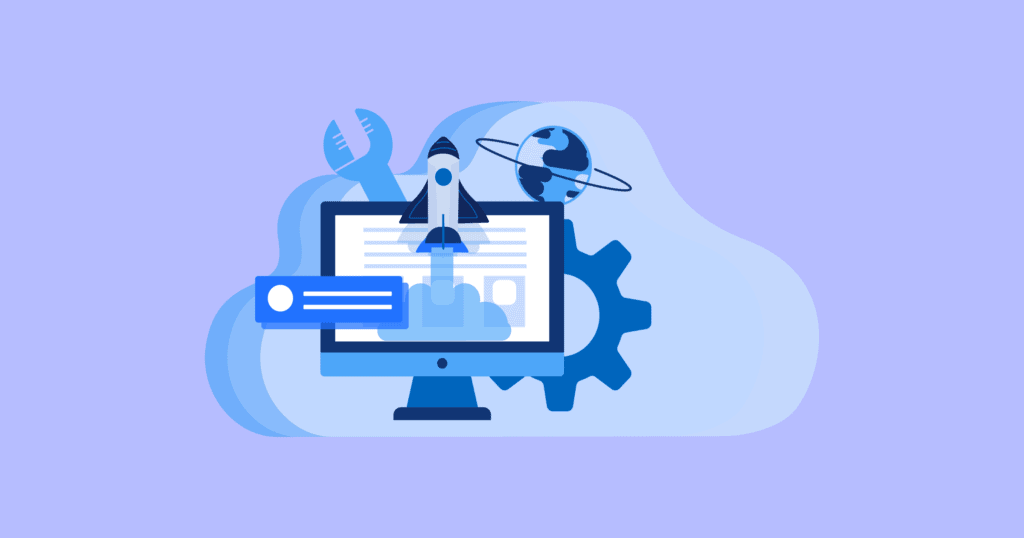If you own an unfinished website, or are just doing some repairs on it, you might want to take a look at some plugins that make your task a lot easier. As you have to take it down until it’s completely done and ready for your visitors, there’s the option of putting it in maintenance mode. This way, you display a page that lets your visitors know what they have come across, and inform them of a way they can contact you in the mean time.
WP Maintenance can help you create the perfect maintenance page very quickly. It allows you to disguise the fact that your website is undergoing some repairs, or temporarily broken. This way, you don’t miss out on any SEO potential as it has built-in SEO tests, guidelines and scans. You build the page using drag&drop, which is the quickest and most efficient way to do it without any special skills required. More than 170 attractive themes are available for you to choose from, and you can fully rebrand them, too. There’s also an abundance of free-to-use HD images you can use. More than 2 million, at that. Support for your autoresponder, webinar and marketing software and CRM is also included. There’s also the Secret Access Link feature that lets you, your clients or your employees check the website while the work is still in progress.
UnderConstructionPage requires no experience in coding or otherwise since it offers a simple solution for website-making in the form of a drag&drop builder. You can check out and go for more than 2 million royalty-free images, which are all in 4K or HD quality, naturally. There are more than 300 professionally-designed page templates at your service that cover all kinds of business purposes and niches. Furthermore, the plugin is ridiculously easy to install and use, so you can be certain you will get everything done in a jiffy. Affiliate links, Google Analytics events tracking, and MailChimp integration is also included. Not to mention you can choose to automatically start and stop it on selected dates. Finally, it gives you information important for improving your traffic in the form of an array of statistics data.
Coming Soon & Maintenance Mode has a centralized dashboard that really makes everything easier for you. From there, you can manage your licenses in the most organized way possible, and check out the statistics of the site’s traffic such as the number of visits, countries, type of device and more. There’s also an SEO analysis available, which is extremely nifty if you want to keep that traffic in check. You can also rebrand the page to make it your own by customizing it with your own logo, colors, and by changing the plugin’s CSS. More than 170 themes are at your disposal, which can all be quickly previewed right from the plugin. You can either upload your own image, or take a look at one of the 400,000+ available.
All three of these plugins present you with a way to solve the problem of losing out on any traffic while your site is being worked on. They’re both simple and efficient, and you can say goodbye to wasting time as they make your task a whole lot easier.
This content was originally published here.