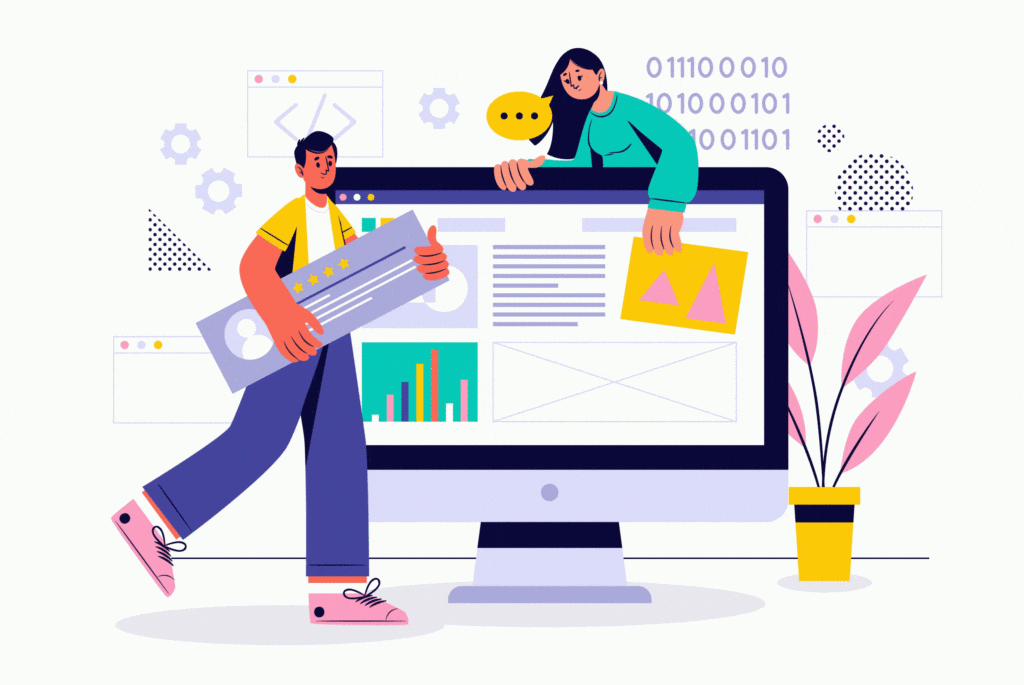Without animations, your website might seem dull and lackluster. Animations on web designs can bring life and excitement to your site. They can serve different purposes and contribute to a more dynamic user experience. But, incorporating animations into web design requires careful consideration. There are techniques you should know to make them work well on your site. Here, we’ve listed five useful tips to help you smoothly include animations in your web design. Make It Purposeful There is nothing wrong with incorporating animations just for the sake of visual flair. But you can make it better by adding purpose or functions to your moving visuals. Make each of your animations carry a clear purpose. For example, you can use them to guide users through a process, highlight important information, or add a touch of interactivity. Many people refer to purposeful animations as micro-interactions. Elements like loading animations, button hover effects, or drop-down menus are some examples of micro-interactions. Well-designed motion graphic serve as micro-interactions on a website that can communicate information effectively to audiences. They also add a touch of personality to your site and make it stand out among competitors. Use Seamless Transitions and Effects The key to effective animations is smoothness. Transitions between different elements should be seamless and natural. So, jarring or abrupt movements are a big no-no. Consider the overall flow of your website and how animations can enhance the user journey. Additionally, use animation apps to choose effects that complement your content rather than overpowering it. A way to do this is to make your animation purposeful or bring additional information or support to your content. This can be tricky to implement, but you can consider their usability and visuals to strike a balance. Moreover, make your concept consistent. You can use consistent color schemes, animated characters, or animation styles to build better branding and make your brand more memorable to visitors. Avoid Using Flash Flash was once a popular technology for web animations, but now it’s not. The main reason Flash loses its popularity and becomes an outdated device due to compatibility issues and potential security vulnerabilities. Many modern devices and browsers no longer include Flash support. This means, that if you use Flash to incorporate animations, they will possibly not load properly. If this happens to your website, it will affect user experience. Alternatively, use newer technologies like HTML5, CSS3, and JavaScript for animations. These technologies are more versatile and offer better performance and compatibility across various platforms. Test Its Responsiveness A critical step before launching your animations on a web design is to test them first. This step requires you to test animations’ performance across different devices and browsers (Chrome, Firefox, Safari, etc.) Especially for mobile devices, animations often present challenges to perform. Ensure that yours are correctly added and function as well as you desire. Testing animations also allows you to identify any issues, glitches, or discrepancies. Consider gathering feedback from users who access your website using different devices. Real-world user experiences can provide valuable insights into any potential challenges users may encounter. Optimize for Smaller Screens As mentioned previously, animations often face challenges to perform on smaller screens. Meanwhile, many users look for information through their mobile devices. Therefore, optimizing animations for smaller screens is imperative. Consider the limited screen real estate and potential variations in user interaction methods, such as touch gestures. Also, adjust the size, speed, and complexity of your animations to fit smaller screens without compromising their impact. This step can enhance your website’s overall usability and visual appeal on smartphones and tablets. Key Takeaways There you have it! Incorporating animations into web design is a great plan. But ensure you include them correctly to avoid user frustration and potential negative impacts on your website and user experience. Consider the importance of striking a balance between creativity and functionality in your animations. Most importantly, analyze performance metrics and see if your animations drive positive results to your web performance. Author Bio Andre Oentoro is the founder of Breadnbeyond, an award-winning explainer video company. He helps businesses increase conversion rates, close more sales, and get positive ROI from explainer videos (in that order). Image via Freepik Subscribe To Our Newsletter Every other week we share with you our best tips on website design, hosting and email features, amazing content, increasing your web visibility, practical tips for internet security and much more. Sign up today.
This content was originally published here.