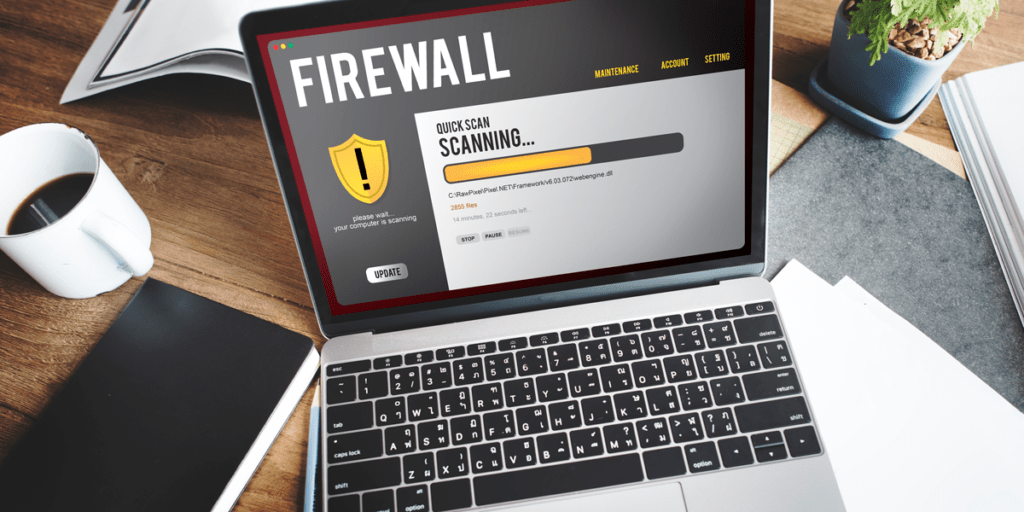It’s crucial to improve your WordPress security because this popular content management software is often targeted by hackers. Enhanced security helps prevent hackers from installing malicious viruses, malware, ransomware, and other potential threats. This blog provides 10 tips to improve WordPress security.
WordPress is the world’s most popular content management system, powering millions of websites across the globe.
Ways To Improve Your WordPress Security
Keep WordPress Updated
Regularly updating WordPress core, themes, and plugins is an essential step to improve your WordPress security. Developers release updates to address security vulnerabilities and patch any identified loopholes. Enable automatic updates whenever possible and stay vigilant about the latest releases. If maintaining your WordPress website seems overwhelming, or if you just don’t have the time to maintain it yourself, check out our WordPress maintenance plans.
Use Strong and Unique Passwords
Creating strong, unique passwords for your WordPress admin accounts is fundamental. Avoid common phrases or easily guessable passwords. Utilize a mix of uppercase and lowercase letters, numbers, and special characters. Additionally, consider using a password manager to generate and store complex passwords securely.
Limit Login Attempts
Limiting login attempts can effectively deter brute force attacks. Implementing a plugin that restricts the number of login attempts within a specific timeframe will enhance your WordPress security by safeguarding your website from automated password guessing. It also helps to change the default WordPress login URL to prevent direct attacks.
There are several plugins available that can help you achieve this. Here are a few popular ones:
Please note that plugin popularity and features may change over time, so it’s a good practice to check for the latest reviews and updates before choosing a plugin for your WordPress site. Additionally, make sure to keep your WordPress installation and plugins up to date to benefit from the latest security enhancements.
Implement Two-Factor Authentication (2FA)
Enabling two-factor authentication adds an extra layer of security to your WordPress login process. By requiring users to provide a second form of authentication, such as a time-based one-time password (TOTP) or SMS verification, even if someone obtains the password, they won’t be able to access the account without the additional code.
Use Secure Hosting
Choose a reputable hosting provider that prioritizes security measures. Look for providers that offer features like SSL certificates, regular backups, firewalls, malware scanning, and intrusion detection systems (IDS). A secure hosting environment sets a strong foundation for protecting your WordPress site.
Install a Web Application Firewall (WAF)
A web application firewall acts as a protective barrier between your website and potential threats. It filters incoming traffic and blocks suspicious requests, preventing common attack vectors like SQL injections and cross-site scripting (XSS). Consider using a WAF plugin or a third-party service for an added layer of security.
Here are some WordPress Web Application Firewall (WAF) plugins that can help enhance the security of your WordPress website by protecting it from various online threats, including malicious traffic and attacks:
When selecting a WordPress WAF plugin, consider your specific security needs and the compatibility of the plugin with your WordPress version and other plugins. Additionally, some web hosting providers may offer WAF services as part of their hosting packages, so it’s worth checking with your hosting provider to see if they provide WAF protection for your site.
Regularly Backup Your Website
Performing regular backups is crucial for disaster recovery and safeguarding your data. In the event of a security breach or website malfunction, backups allow you to restore your website to a previous state. Automate the backup process and store backups in a secure location, either offsite or using a cloud-based service.
Here are some popular WordPress backup plugins:
When choosing a backup plugin for your WordPress site, consider factors like the frequency of backups, the ease of use, storage options, and whether you prefer a free or premium solution. Regularly testing your backups by restoring them in a staging environment is also a good practice to ensure they are functioning correctly.
Secure File Permissions
Ensure that the file and directory permissions of your WordPress installation are correctly configured. Restrict write access to essential files and directories, as excessive permissions can make your website vulnerable to malicious activities. Use the principle of least privilege to grant file permissions only when necessary.
Disable File Editing via Dashboard
By default, WordPress allows administrators to edit theme and plugin files directly from the dashboard. Disable this feature to prevent unauthorized code modifications. Access to the website’s files should only be granted via secure FTP or SSH connections.
Regularly Scan for Malware
Performing regular malware scans on your website is another crucial step to improve your WordPress security because this helps detect any suspicious files or code injected by attackers. Several security plugins offer malware scanning functionality and can alert you if any malicious activity is detected. Promptly remove any identified threats and investigate the source of the compromise.
Here are some popular WordPress malware scanning and removal plugins that can help you detect and remove malware from your WordPress website:
When using these plugins, be sure to follow their instructions for malware removal carefully. Additionally, it’s essential to keep your WordPress core, themes, and plugins up to date to reduce the risk of malware infections. Regularly scanning your site for malware and performing backups can also help you maintain a secure and resilient website.
Working to improve your WordPress security is a continuous process that requires diligence and proactive measures. By following these ten best practices, you can significantly enhance the security of your WordPress site and reduce the risk of unauthorized access, data breaches, and other security threats. Remember, investing in security measures is essential to safeguard your website, your visitors’ data, and your online reputation. By staying vigilant and implementing these best practices, you can enjoy the full potential of WordPress while keeping your site secure from potential threats.
This content was originally published here.